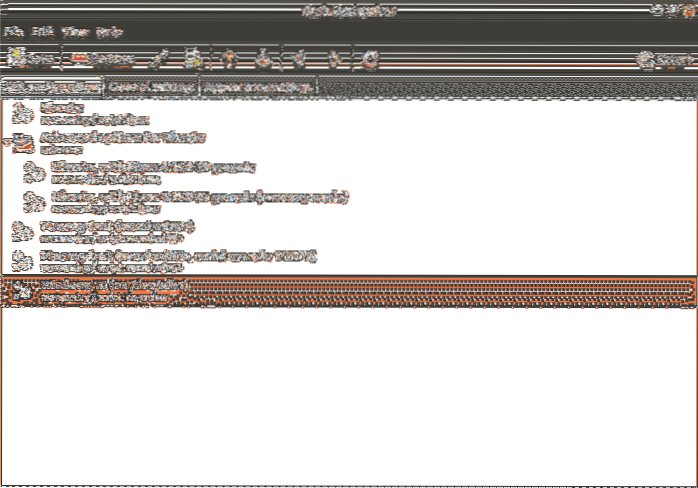Boot
How To Add Safe Mode To Boot Menu In Windows 10/8.1
In the System Configuration window, switch over to the Boot tab. You'll see the default OS, plus the new entries you created. Click the new entry you ...
How To Add “Press Any Key To Boot From USB” To Bootable Windows USB
The “Press any key to boot from USB” message is automatically added when Rufus is used to prepare bootable USB of Windows. Rufus does this by installi...
Windows Uninstaller Tool To Uninstall Windows From Dual-Boot
How do I remove one operating system from a dual boot? How do I remove Windows 10 from dual boot? How do I remove Windows 10 from dual boot Ubuntu? Ho...
How to fix startup problems in Windows 10
Method 1 Use Windows Startup Repair Navigate to the Windows 10 Advanced Startup Options menu. ... Click Startup Repair. Complete step 1 from the previ...
How to disable UEFI secure boot in Windows 10
Go to Troubleshoot > Advanced Options UEFI Firmware Settings. Find the Secure Boot setting, and if possible, set it to Disabled. This option is usu...
Fix- Windows failed to start or Missing boot configuration data problem in Windows 10
How to Fix a 'Boot Configuration Data File is Missing' Error in Windows 10 Boot to the media. ... Click Next on the Windows Setup menu. Click Repair y...
How to Fix “Reboot and Select a Proper Boot Device” Error
Simply disabling it or enabling it, can fix the error message. Restart your computer and enter the BIOS. Look for the legacy boot option. You may need...
Changing Your Vista Boot Screen Graphic
Change Windows Vista Boot Screen Download Dan Smith's Vista Boot Logo Generator (see link below). Install and run from the link in the Start Menu. Hit...
How to Boot
How do I start booting? How do I boot my PC? How do I boot into BIOS? How do I open the boot menu in Windows 10? How do I go to Safe Mode? What is the...
Improve Your Windows Boot Time With Soluto
How do I increase my computer's boot time? How do I reduce Windows startup time? What affects PC boot time? What is Soluto program? What is a good boo...
Restore Your Boot Loader With EasyBCD [Windows]
Boot into a working copy of Windows and install/run EasyBCD. Select “Re-create/repair boot files” then “Perform Action” to begin recovery. EasyBCD wil...
Set Windows 10 As Default OS When In Dual Boot With Ubuntu
Set Windows 10 As Default OS When In Dual Boot With Ubuntu Method 1 of 2. Step 1 First of all, get Grub2Win software from this official page. ... Step...
 Naneedigital
Naneedigital
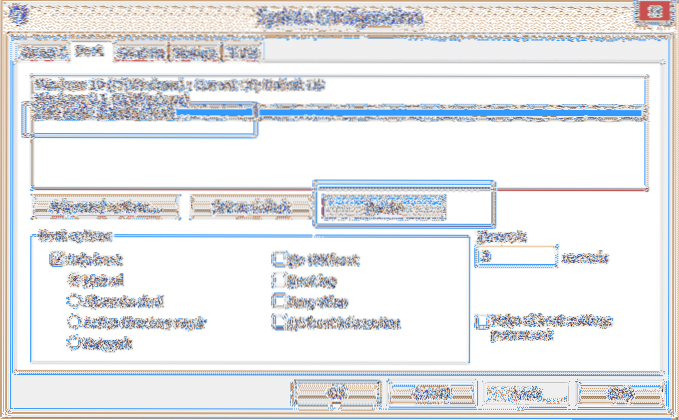
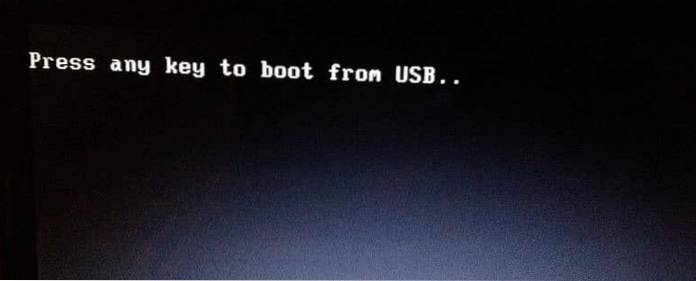
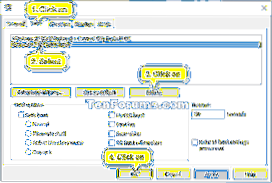
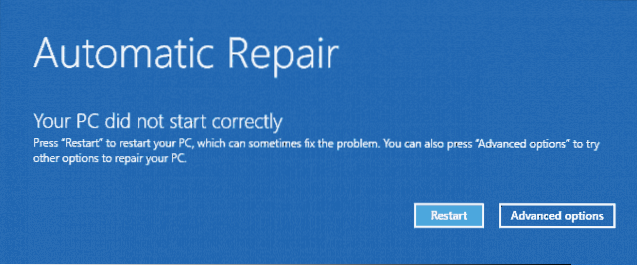
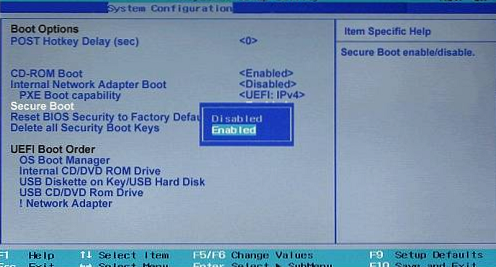
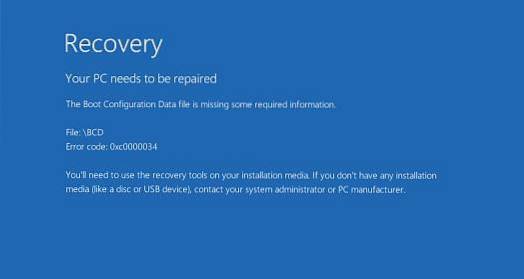
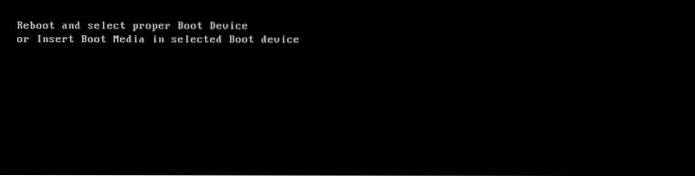

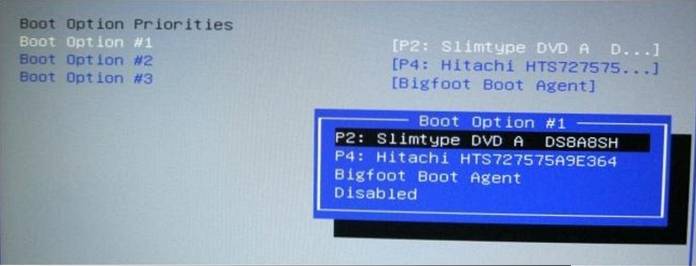
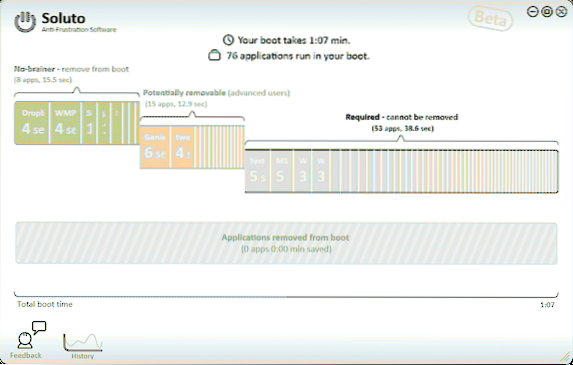
![Restore Your Boot Loader With EasyBCD [Windows]](https://naneedigital.com/storage/img/images_2/restore_your_boot_loader_with_easybcd_windows.png)