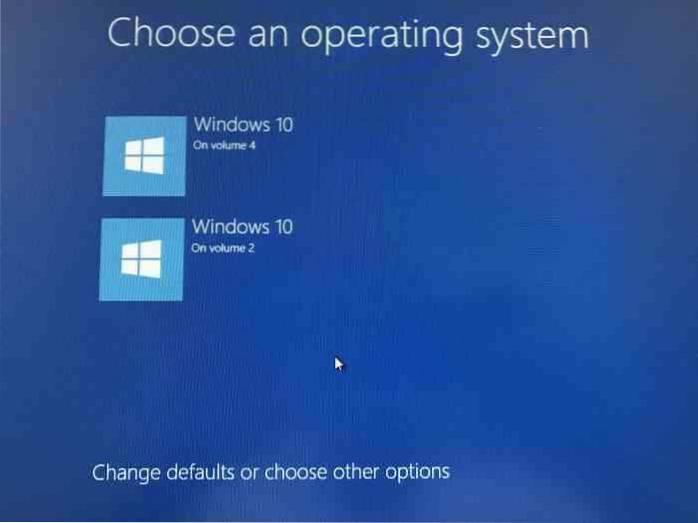Boot - page 2
How To Clean Boot Windows 10
Steps to perform Clean boot Press thei Windows + R key to open a Run box. Type msconfig and click OK. On the General tab, click Selective startup. Cle...
How To Skip Or Hide Windows Boot Manager In Vista And Windows 7
How do I disable Windows Boot Manager in Windows 7? How do I bypass Windows Boot Manager? How do I exit Boot Manager? How do I disable Windows boot ma...
How to Enable or Disable Graphical Boot Menu In Windows 10
Step 2 Run the setup file and install EasyBCD. Step 3 Launch EasyBCD, click Edit Boot Menu (see picture below). Step 4 Check the option labeled Metro ...
Windows Safe Mode vs. Clean Boot What's the Difference?
When there is something wrong with the hardware or drivers, and software related issues, Safe Mode is recommendable. If you encounter app-related erro...
How To Change The Default Operating System In Windows 10
To Choose Default OS in System Configuration (msconfig) Press the Win + R keys to open the Run dialog, type msconfig into Run, and click/tap on OK to ...
How To Boot From USB Drive Even If Your PC Doesn't Support Booting From USB
Boot From USB on a Bios That Doesn't Support It Step 1 Download PLoP Boot Manager and Extract. You can download the PLoP boot manager from this site D...
How To Boot From USB In VirtualBox
Boot from a USB Flash Drive in VirtualBox (Mac OS X) When prompted for a Virtual Hard Disk, tick use existing hard disk. Then, browse to your Home dir...
How To Set Windows As Default OS In Boot Camp On Mac
To set the default operating system in Mac OS X 1 In Mac OS X, choose Apple menu > System Preferences, and then click Startup Disk. 2 Select the st...
Fix Can't Boot From USB Drive [Windows 10/8/7]
Boot from the USB drive. Connect your portable USB to the computer. Restart the computer and press Del to enter BIOS. Set the PC to boot from the port...
4 Ways To Change The Boot Order In Windows 10
Once the computer boots up, it will take you to the Firmware settings. Switch to Boot Tab. Here you will see Boot Priority which will list connected h...
How To Set Windows 7 As Your Default Operating System In Boot Menu
Set Windows 7 as the Default OS on Dual Boot System Step-By-Step Click Windows Start button and type msconfig and Press Enter (or click it with the mo...
5 Best Boot Screens For Windows 7
5 Best Boot Screens For Windows 7 Default boot screen with custom touch. Windows logo animation. Glowing Apple boot screen. Another cool boot animatio...
 Naneedigital
Naneedigital
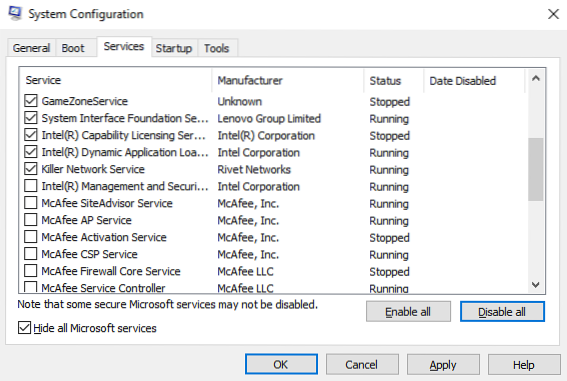
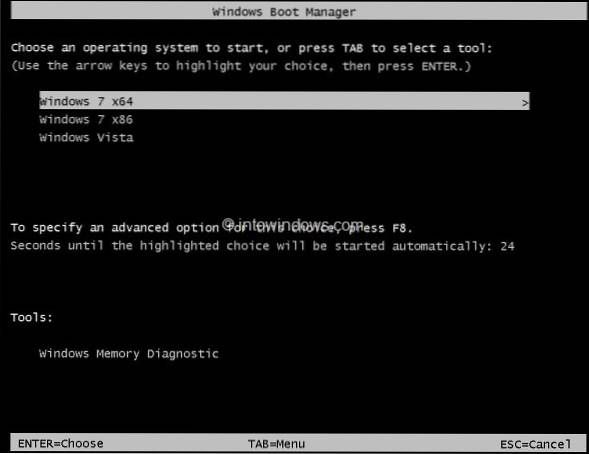
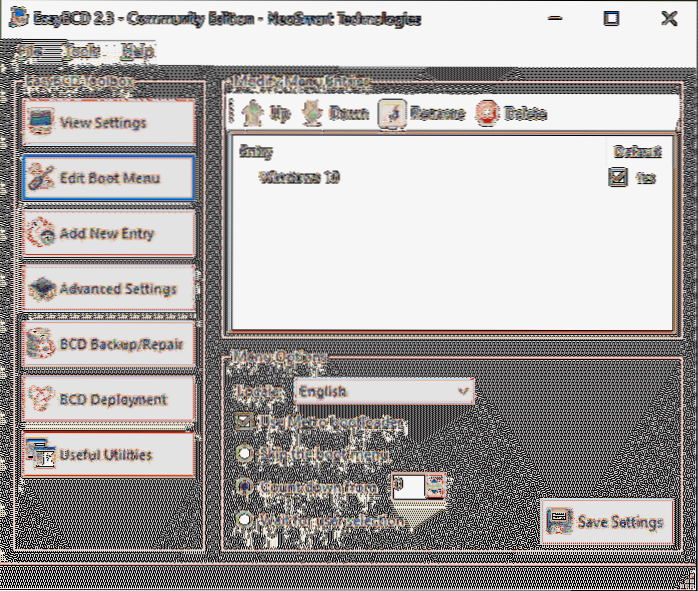
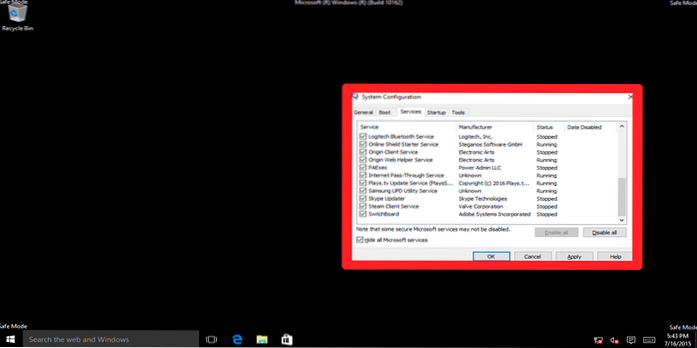
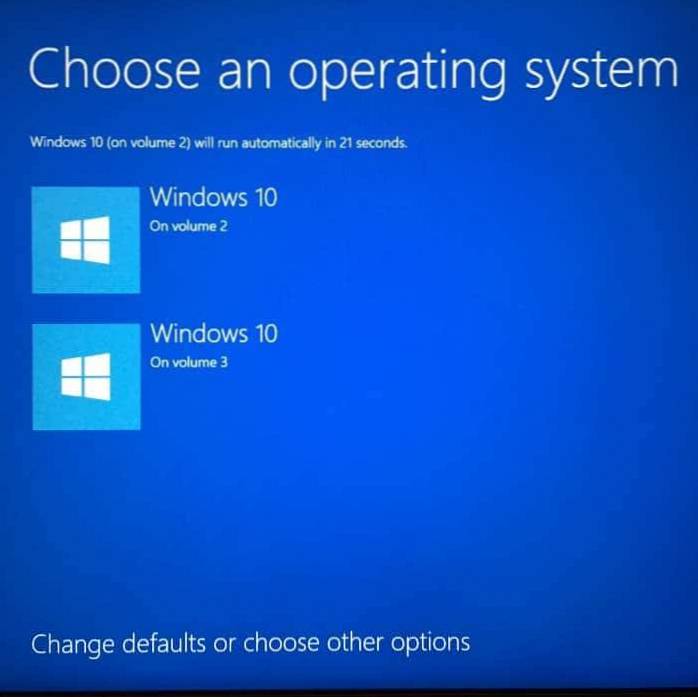
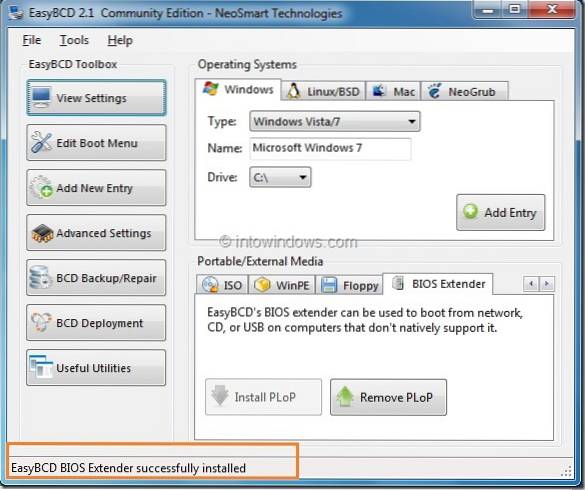

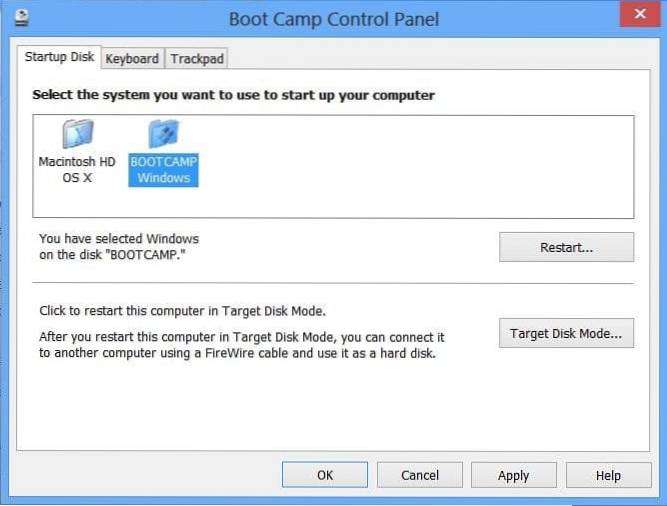
![Fix Can't Boot From USB Drive [Windows 10/8/7]](https://naneedigital.com/storage/img/images_1/fix_cant_boot_from_usb_drive_windows_1087.png)