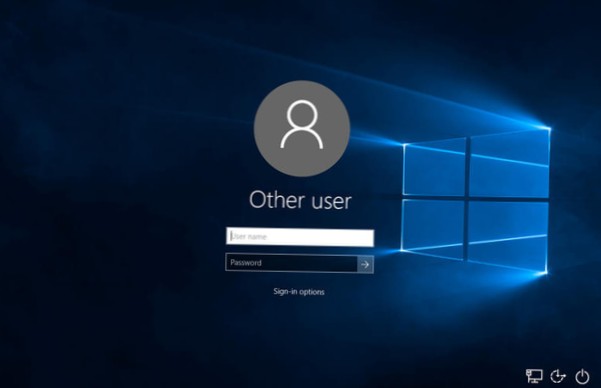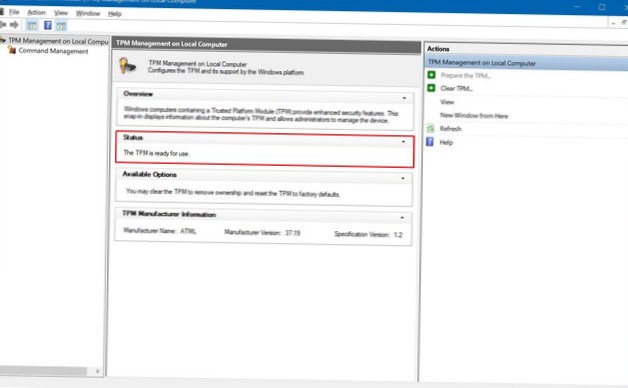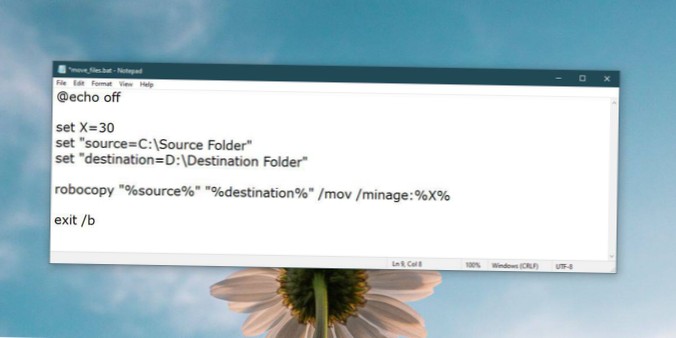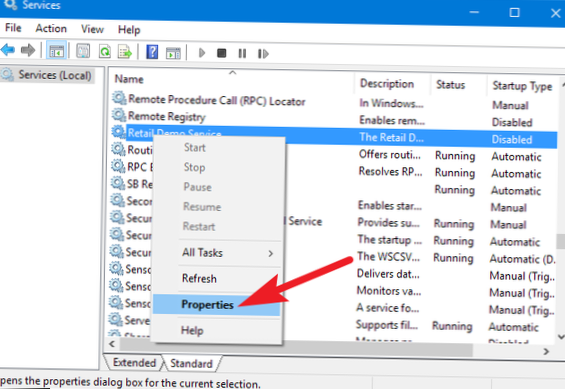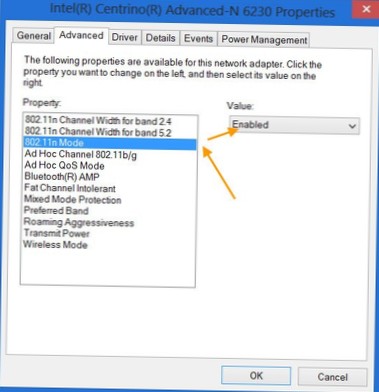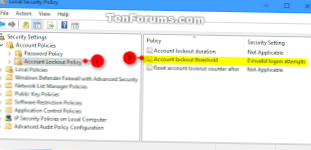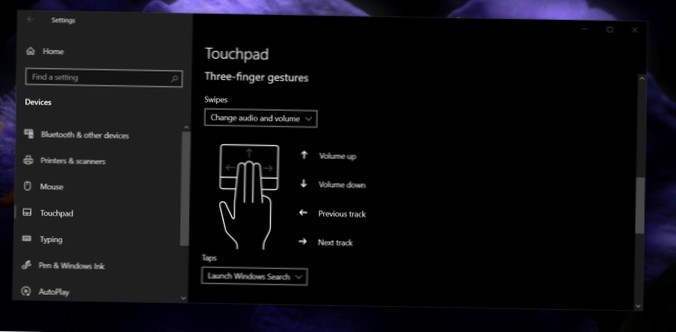Derek McDermott, articles - page 71
How to back up Steam games on Windows 10
Open Steam and right click on the game you want to backup and select “Backup Game Files”. Another way to do this is to click on steam on the top and s...
How To Hide Your Email From The Login Screen In Windows 10
Open the Settings app and go to Account. Select the Sign-in options tab and scroll all the way down to the Privacy section. Here, you'll see an option...
How to check for Trusted Platform Module (TPM) chip on Windows 10
To open it, press Windows+R to open a run dialog window. Type tpm. msc into it and press Enter to launch the tool. If you see information about the TP...
How to move files from one folder to another after X days on Windows 10
How to Automatically Move Files From One Folder to Another on Windows 10 1) Type Notepad in the search box on the Toolbar. 2) Select Notepad from the ...
How To Change New Message Notification Sound In Windows 10
To Change The New Mail Notification Sound in Windows 10, Open the Settings app. Go to Personalization > Themes. On the right, click on the Sounds b...
How to extract multiple audio tracks from a video on Windows 10
How can I separate audio and video files? How do I separate audio tracks? How do I extract audio from an mp4? How do I convert video to computer audio...
How to delete a service on Windows 10
How to Remove Services in Windows 10 You can also remove services using a command line. Hold down the Windows Key, then press “R” to bring up the Run ...
How to enable 802.11n mode on Windows 10
Enable 802.11n for Windows 10 Right-click the Wi-Fi icon present on your Windows taskbar and choose 'Open Network and Sharing Center' option as shown ...
How to mute/unmute system volume with a keyboard shortcut on Windows 10
Pressing CTRL+SHIFT+M will activate the Mute Volume shortcut and will mute your system volume. How do I mute and unmute Windows 10? What is the shortc...
How to set Account lockout threshold on Windows 10 for local accounts
Navigate to Local Computer Policy >> Computer Configuration >> Windows Settings >> Security Settings >> Account Policies >&...
How to switch virtual desktops with mouse gestures on Windows 10
To enable them, click on the Windows button on the taskbar and then select the Gear icon to open the “Settings” menu. Next, navigate to Devices > T...
How to take screenshots from Command Prompt on Windows 10
On Windows 10, you can use the Win+PrintScreen shortcut to save screenshots, or you can take screenshots from Command Prompt. How do I take a screensh...
 Naneedigital
Naneedigital