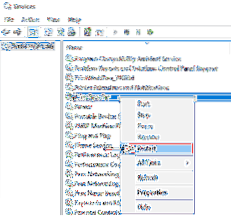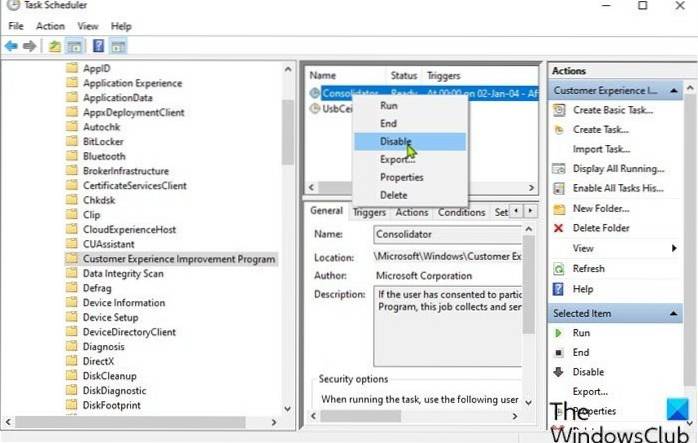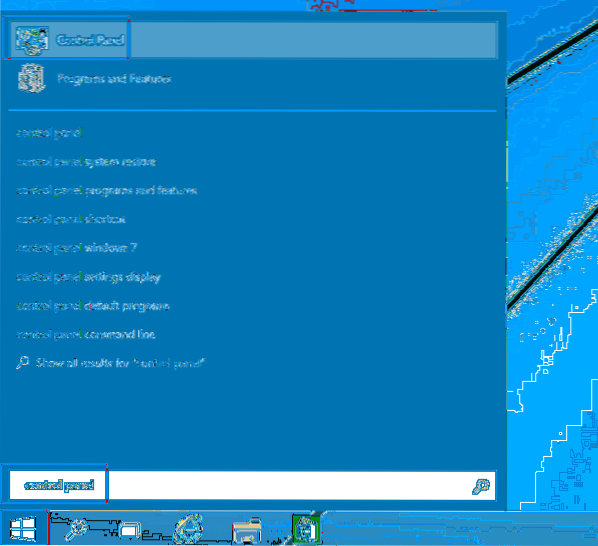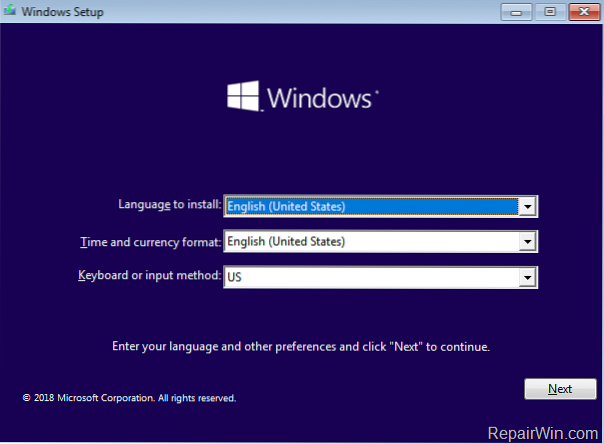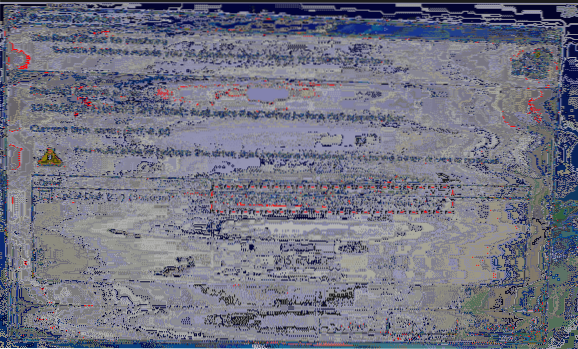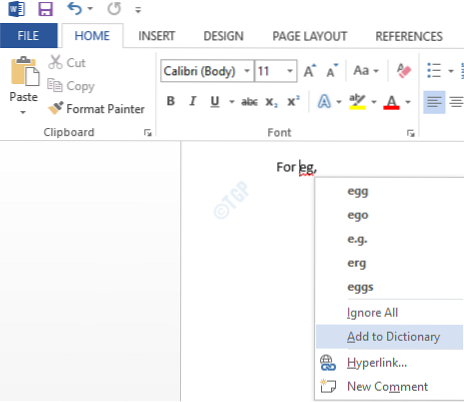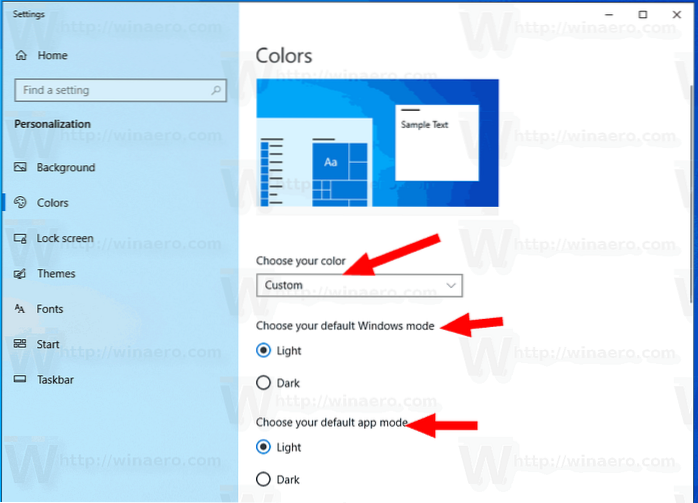Clayton Beer, articles - page 12
Printer Requires Your Attention Error in Windows 10 Fix
Press Windows Key + I to open the Settings app. Navigate to Update & Security. Choose Troubleshoot from the menu. Select Printer and click Run the...
The service cannot accept control messages at this time Fix
Fixing The service cannot accept control messages at this time Solution 1 Restart the Credential Manager Service. Solution 2 IIS Related Method – Kill...
How To Disable Telemetry and Data Collection Using Task Scheduler
Step 1 Open Start Menu and type Task Scheduler on the search bar. Click on the option to appear on the Menu. Task Scheduler Library>Microsoft>Wi...
How to know total number of files in a directory in windows 10
Counting files in Windows 8 and Windows 10 Open Windows Explorer. Browse to the folder containing the files you want to count. As shown in the picture...
How to share a Printer in Windows 10
Share the printer on the primary PC Select the Start button, then select Settings > Devices > Printers & scanners. Choose the printer you wa...
How to open Control Panel in Windows 10
Press the Windows logo on your keyboard, or click the Windows icon in the lower-left of your screen to open the Start Menu. There, search for Control ...
The configuration registry database is corrupt DISM Error 1009
The DISM error 1009 can appear when you try to repair a Windows image with a damaged (corrupted) registry, by using one of the following DISM commands...
Top 3 ways to quickly go to Windows 10 Desktop
3 methods to quickly get back to the desktop in Windows 10 Hold the Windows key, and press the D key on your physical keyboard so that Windows 10 will...
You must enable system protection on this drive Fix
How do I fix the enable system protection error? Enable system protection from the Command Prompt. Try enabling system protection from the Command Pro...
How To Add or Delete words from Microsoft Word Dictionary
Do one of the following To add a word, type it in the Word(s) box, and then click Add. To delete a word, select it in the Dictionary box, and then cli...
What is Performance Monitor ? How to Run Performance Monitor in Windows 10
Open Start, do a search for Performance Monitor, and click the result. Use the Windows key + R keyboard shortcut to open the Run command, type perfmon...
How to switch to Light Mode on Windows 10
How to Enable Light Mode in Windows 10 Press the start menu in the bottom-left corner of your screen. Select the settings gear icon. Select Personaliz...
 Naneedigital
Naneedigital