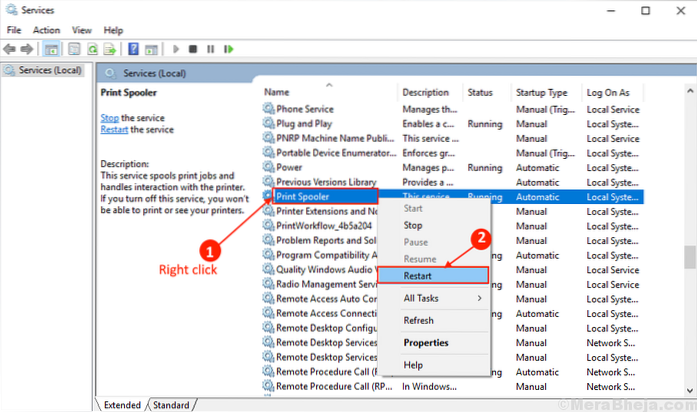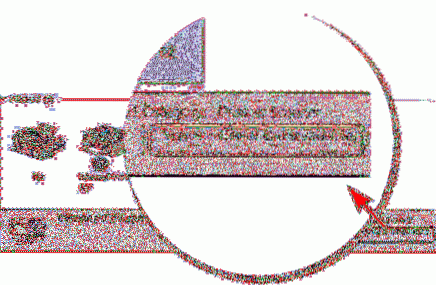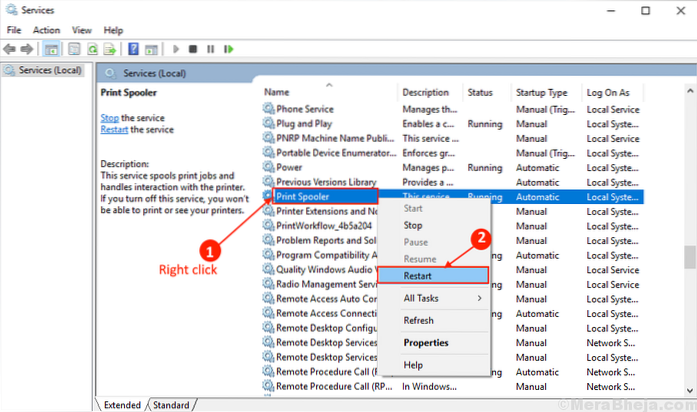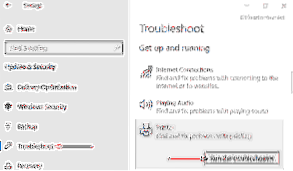Printer
How To Set The Default Printer In Windows 10
To choose a default printer, select the Start button and then Settings . Go to Devices > Printers & scanners > select a printer > Manage....
How To Add Wireless Printer To Windows 10 PC
Here's how Open Windows search by pressing Windows Key + Q. Type in printer. Select Printers & Scanners. Hit Add a printer or scanner. Source Wind...
2 Ways To Check HP Printer Ink Levels In Windows 10
To check the ink levels of your HP printer, open the tool and click Printer/Supply Levels. This will bring up the estimated ink and toner levels. For ...
How To Change Printer Name In Windows 10
To rename the printer using Control Panel, use these steps Open Control Panel. Click on Hardware and Sound. Click on Devices and Printers. ... Right-c...
Fix Another computer is using Printer error in Windows 10
Try these fixes Restart the Print Spooler service. Do a full power cycle. Update your printer driver. Set your printer as the default printer. Check f...
Fix Printer Driver is unavailable in Windows 10
Follow below steps Go to your manufacturer's website and download the Driver's setup file for your computer. Press Windows Key + R on your desktop scr...
Fix Can't clear Printer queue in Windows 10
can't delete print queue in Windows 10 Open the Services window (Windows key + R, type services. ... Select Print Spooler and click the Stop icon, if ...
Fix PCL XL Error in Windows 10
Fix PCL XL Error in Windows 10 Workarounds– Reboot your computer. After rebooting, the printer driver should be auto-installed on your computer. C\Win...
Fix “Windows Can't Open Add Printer” Error In Windows 10
Why can't I add a printer in Windows 10? How do I fix printer errors in Windows 10? How do I get Windows 10 to recognize my printer? Can not add print...
How To Fix “Printer Needs User Intervention” in Windows 10
Resolving the “Printer Needs User Intervention” Error in Windows 10 Start the Print Job Over. Clear Out the Print Queue. Restart the Computer's Print ...
Fix- Printer Error 1260 on Windows 10
How can I fix printer error 1260? Disable antivirus and firewall. Turn off firewall. Click Start and select Setting. Go to Updates and Security. Click...
How to solve Printer sending job notification issue on Windows 10
What to do if the printer is sending job notifications error? Update USB drivers. Press Windows Key + R to open Run. Type devmgmt. ... Restart Print S...
 Naneedigital
Naneedigital