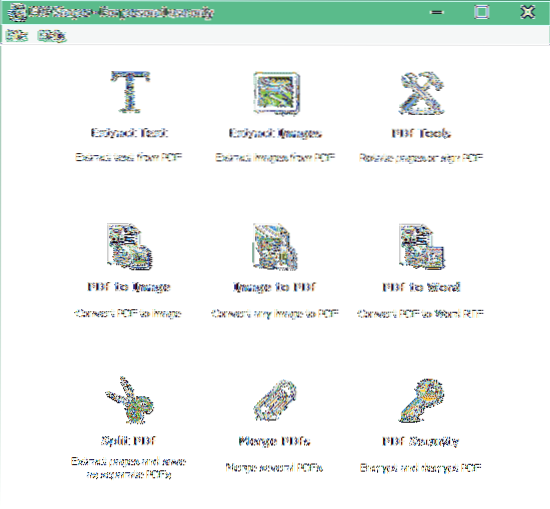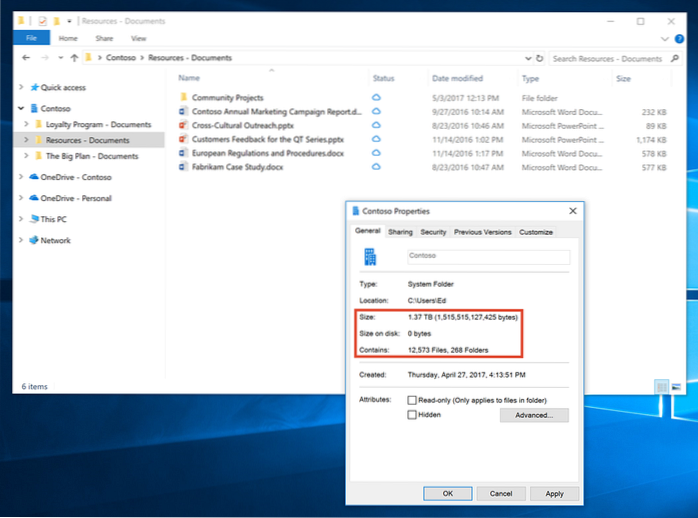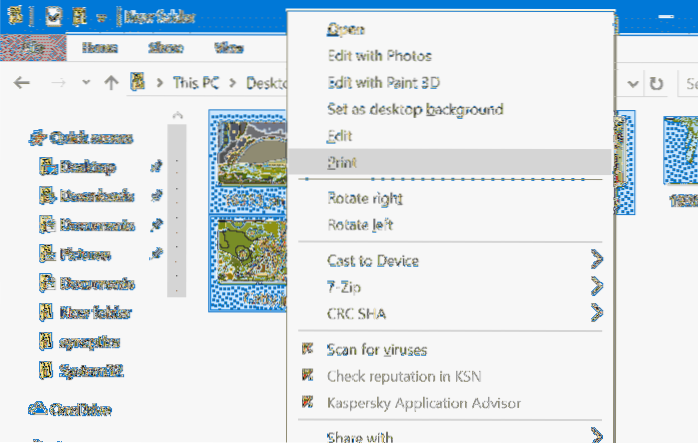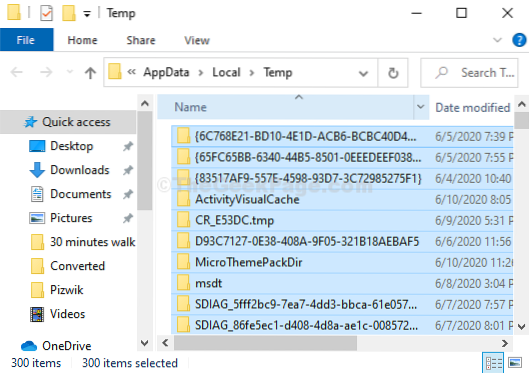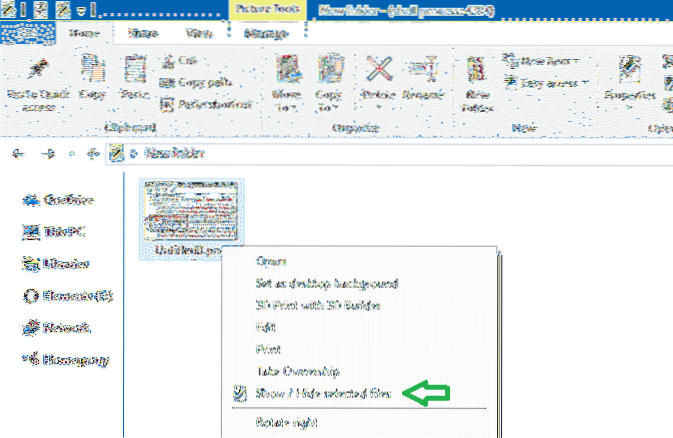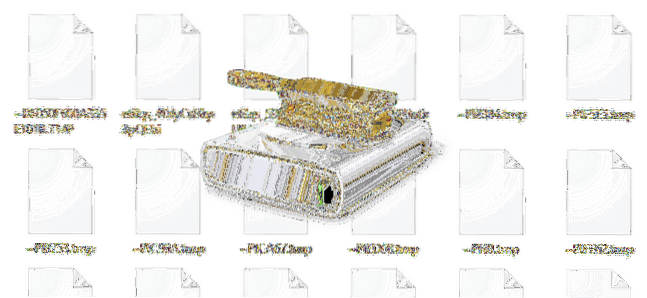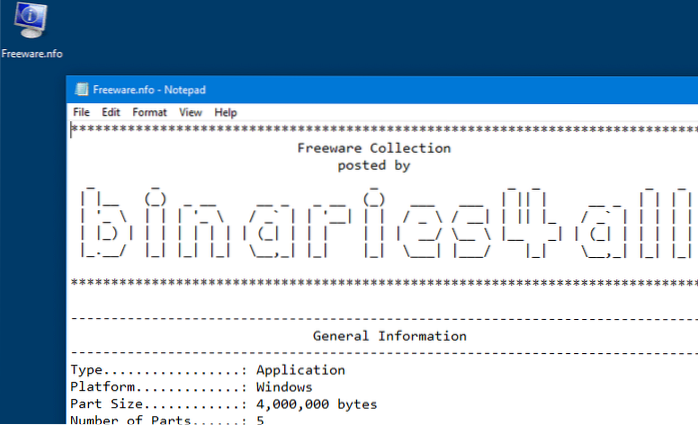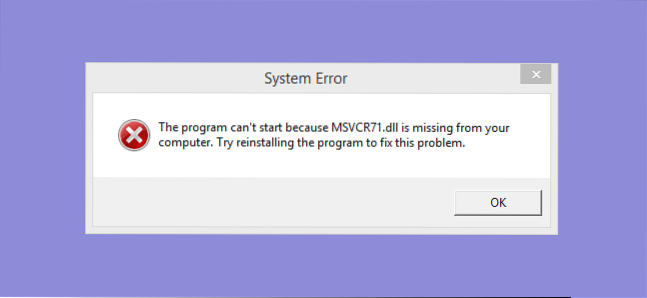Files
How To Share Files Between Mac
On your Mac, choose Apple menu > System Preferences, then click Sharing. Select the File Sharing checkbox. To select a specific folder to share, cl...
PDF Shaper Split And Merge PDF Files For Free
How do I merge PDF files with PDF shaper? What is PDF shaper? How do I combine PDF files without Acrobat? How do I combine PDF files in Windows for fr...
What Is OneDrive Files On-Demand Feature?
OneDrive Files On-Demand helps you access all your files in OneDrive without having to download all of them and use storage space on your device. When...
How To Merge Or Combine PDF Files For Free In Windows 10
How to combine PDFs on Windows Open the app, and choose Merge or Split. If you just need to merge two documents without changing the order of any page...
How To Combine Multiple Pictures Into One PDF In Windows 10
How do I combine multiple images in Windows 10 PDF? How do I combine multiple pictures into one PDF? How do I combine multiple PDF files in Windows 10...
How To Delete Temp Files using RUN In Windows 10 To Free Up Space
To delete temporary files In the search box on the taskbar, type disk cleanup, and select Disk Cleanup from the list of results. Select the drive you ...
How to know total number of files in a directory in windows 10
Counting files in Windows 8 and Windows 10 Open Windows Explorer. Browse to the folder containing the files you want to count. As shown in the picture...
Show or Hide Selected Files from the Right-click menu
Show or Hide selected files via the right-click menu Download show_hide_selected_files. zip, unzip and run “show_hide_selected_files. reg”. This adds ...
Automatically Clear Temp Files Using Disk Cleanup, Storage Sense or Batch file
How do I clear temp files automatically? Does Windows automatically clean temp folder? Can Disk Cleanup run automatically? Is it safe to delete tempor...
Why doesn't Disk Cleanup Clear the Temp Folder Contents Completely?
Why won't my temporary files delete? Can you delete everything in your temp folder? How do I delete temp files on disk cleanup? How do you delete temp...
Error System Information cannot open this NFO file
nfo file format which is used by the System Information Tool ( msinfo32.exe ), when you open any . nfo (information file), Windows assumes that you're...
How To Fix Microsoft Visual C DLL Files Missing
Try reinstalling the program to fix this problem. The program can't start because MSVCP120. ... Reinstall VC++ redistributable Identifying the version...
 Naneedigital
Naneedigital