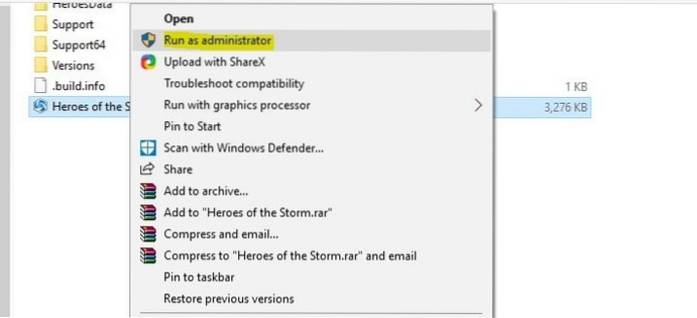Always run a specific program as administrator
- From Start Menu, find your desired program. Right-click and select Open File Location. Open file location from start menu.
- Right-click the program and go to Properties –> Shortcut.
- Go to Advanced.
- Check Run as Administrator checkbox. Run as administrator option for program.
 Naneedigital
Naneedigital