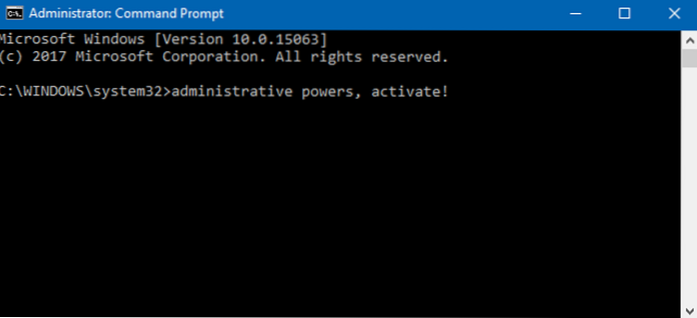Open the Command Prompt with Administrative Privileges
- Click the Start icon and click in the Search box.
- Type cmd into the search box. You will see the cmd (Command Prompt) in the search window.
- Hover the mouse over the cmd program and right-click.
- Select "Run as administrator".
 Naneedigital
Naneedigital