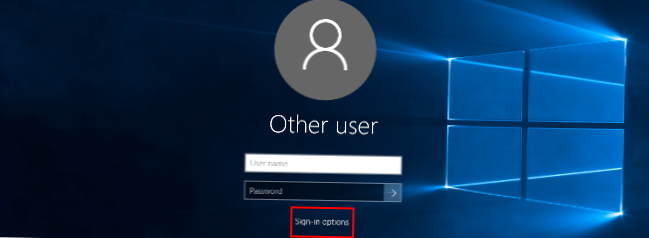How to Disable Windows 10 Login Password via the User Account Settings?
- Press Win+R;
- In the Run dialog box, enter netplwiz or control userpasswords2 command;
- In the next window with the list of local user accounts, uncheck the option “User must enter a username and password to use this computer” and save changes (OK);
 Naneedigital
Naneedigital