Install and Enable Windows Photo Viewer in Windows 10 Now Registry of Windows Photo Viewer will be added. You need to make it as default now, for this go to Control Panel\Default Programs\Set Default Programs. Find the Windows Photo Viewer from the list and after selecting it, click on “Set This Program as Default”.
 Naneedigital
Naneedigital
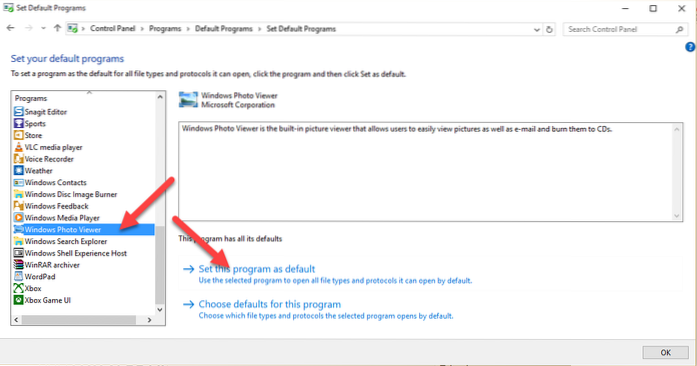


![Delete Key Not Working On MacBook [Windows On Mac]](https://naneedigital.com/storage/img/images_1/delete_key_not_working_on_macbook_windows_on_mac.png)