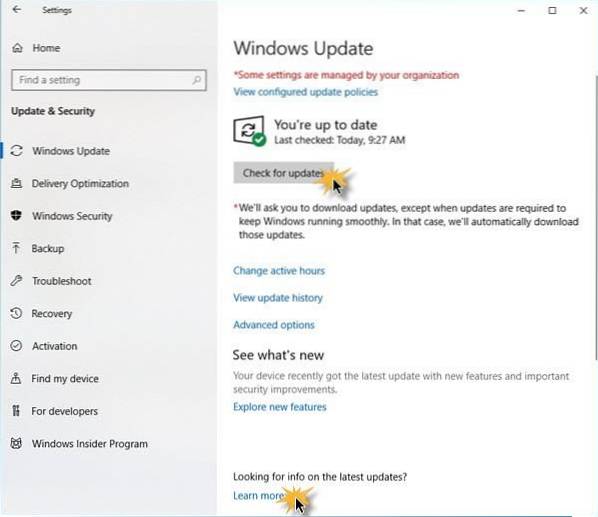Windows 10
- To review your Windows Update settings, head to Settings (Windows key + I).
- Choose Update & Security.
- In the Windows Update option, click Check for updates to see which updates are currently available.
- If updates are available, you will have the option to install them.
 Naneedigital
Naneedigital