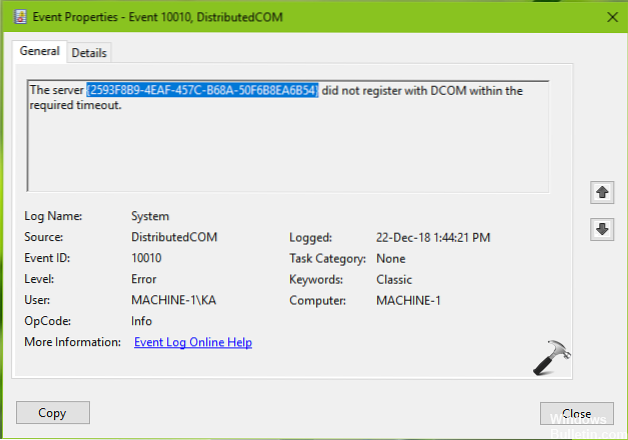Did not register with DCOM?
The Server Did Not Register with DCOM Within the Required Timeout Fix. If you see and error message saying, “server did not register with DCOM within the required timeout”, it means that one or more of the Distributed Component Object Model (DCOM) is unable to register itself in the specified time period.
What is a DCOM Server?
DCOM is an acronym that stands for Distributed Component Object Model. It is Microsoft's solution for distributed computing. It allows one client application to remotely start a DCOM server object on another machine and invoke its methods. So, functionally it is similar to CORBA and RMI.
 Naneedigital
Naneedigital