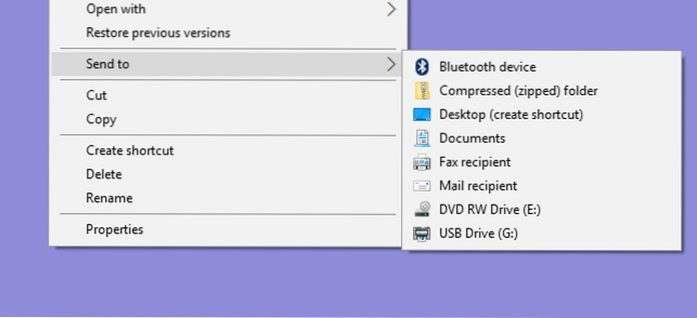Press Windows + R keys to open the Run dialog and enter this command shell:sendto. When you will press Enter, the SendTo Folder will open up. Here you can add the shortcut to any program or folder and it will immediately appear in the “Send to” context menu option.
 Naneedigital
Naneedigital