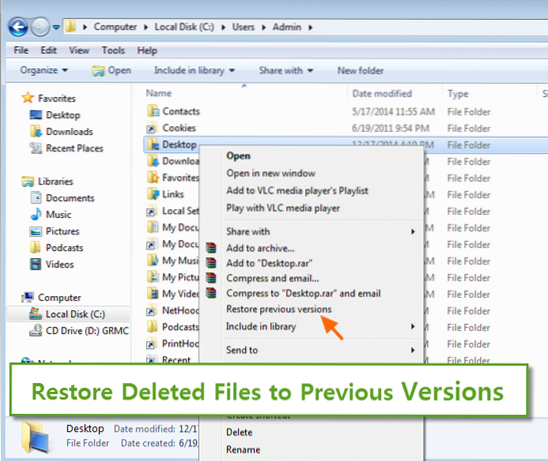To recover deleted files from the Recycle Bin without software:
- Open the Start menu and type "file history" .
- Select the "Restore your files with File History" option.
- Click the History button to show all your backed up folders.
- Select what you want to restore and click the Restore button.
 Naneedigital
Naneedigital