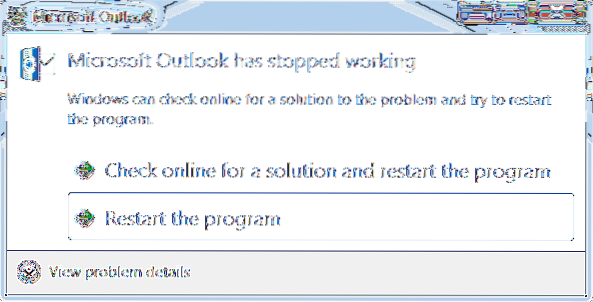In the beginning, open the “Control Panel,”, and click the “Uninstall program.” In the subsequent window, click on Microsoft Office and click “Change.” In the new popup window, select “Quick Repair” and click the “Repair” button. After the repair process ends, restart Outlook.
 Naneedigital
Naneedigital