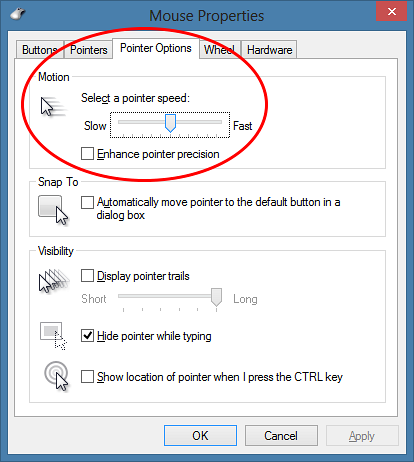To change your mouse settings in Windows 10:
- Launch the Settings app (Win+I keyboard shortcut).
- Click the "Devices" category.
- Click the "Mouse" page in the left menu of the Settings category.
- You can customise common mouse functions here, or press the "Additional mouse options" link for more advanced settings.
 Naneedigital
Naneedigital