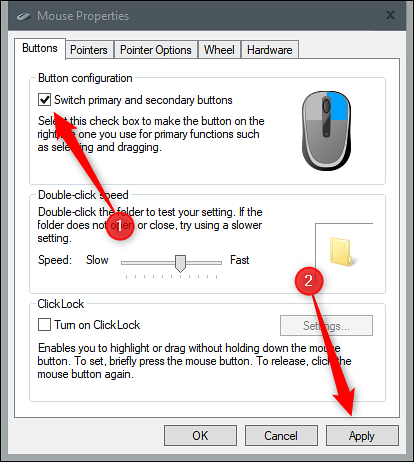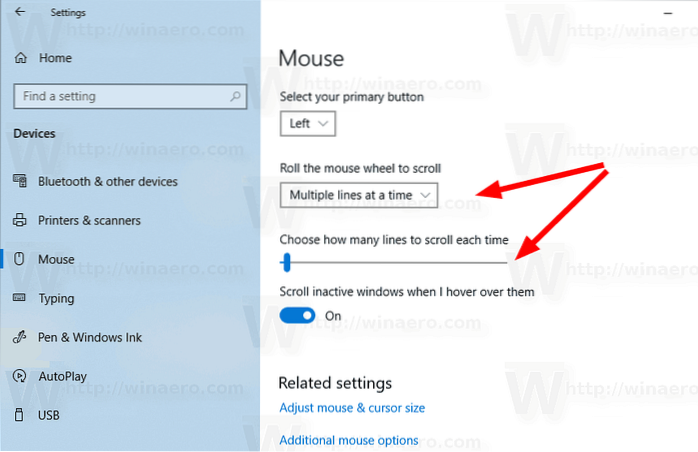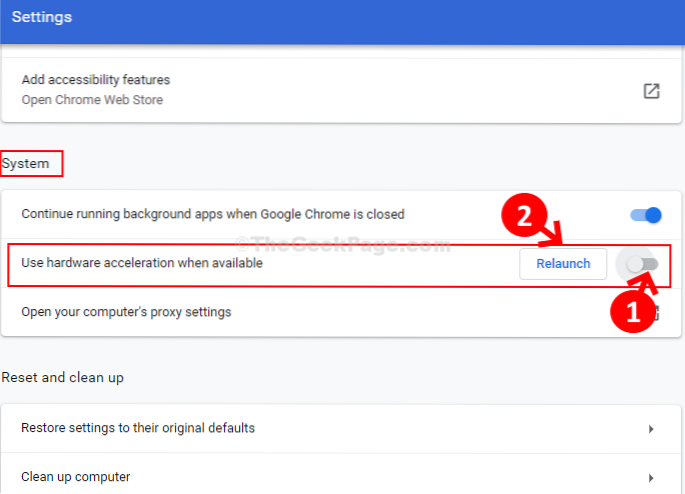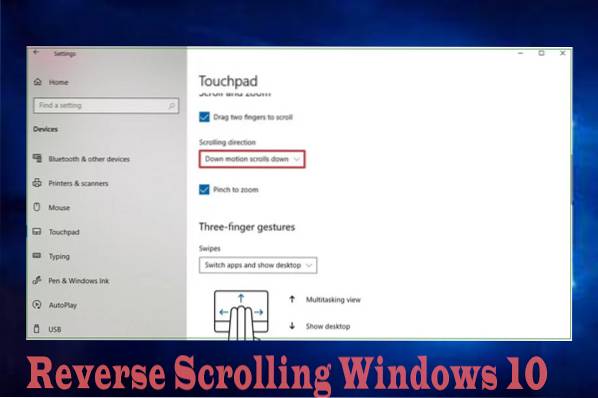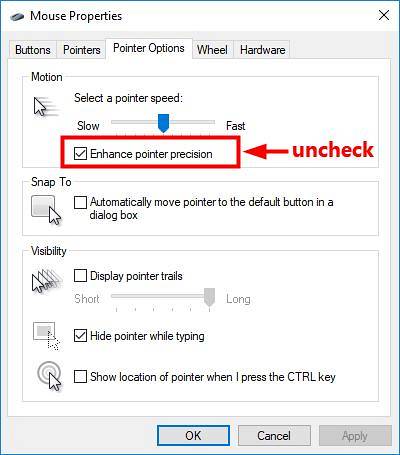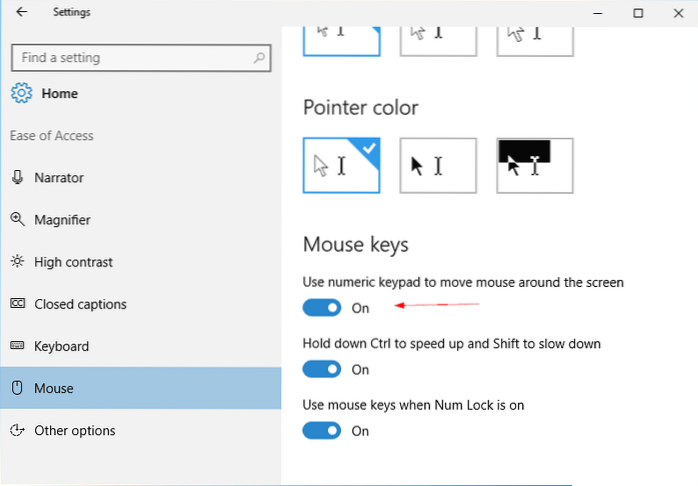Mouse
Interchange Left And Right Mouse Buttons In Windows 10
Swap the Mouse Buttons from the Settings Menu Next, select “Mouse” from the left pane. You'll now see a large selection of customizable options for yo...
Fix mouse pointer is not appearing on Windows 10
Thus you may try the following combinations to make your disappearing cursor back to visible in Windows 10 Fn + F3/ Fn + F5/ Fn + F9/ Fn + F11. If usi...
Fix Mouse pointer automatically Moves in Windows 10
How to Fix Mouse Moving on Its Own in Windows 10 Method 1 Check Hardware Related to Your Mouse. ... Method 2 Disabling Controller Programs on your PC....
Fix Mouse scroll is not working in Windows 10
Fix Mouse Scroll Not Working On Windows 10. Method 1 Perform Clean Boot. Method 2 Check Mouse Properties. Method 3 Start HID service. Method 4 Update ...
USB keeps disconnecting and reconnecting issue in Windows 10
Reinstalling correct USB controllers can help you with the problem of USB drives disconnecting and reconnecting on Windows 10. ... Find your disk cont...
How to change Mouse scroll speed In Windows 10 PC
To change the mouse scroll speed in Windows 10, do the following. Open the Settings app. Go to Devices -> Mouse. On the right, select Multiple line...
How To Fix Mouse Cursor Disappearing In Google Chrome
Fixing the disappearing mouse pointer issue through Chrome settings Open the Chrome browser. Click on the menu icon (three vertical dots) present on t...
Fix- Mouse is scrolling automatically in Windows 10
How do I fix Windows 10 scrolling by itself? How do I stop my mouse from scrolling automatically? How do I fix the scroll wheel on my mouse Windows 10...
How to Reverse Scroll of Mouse and Touchpad in Windows 10
How to reverse touchpad scrolling direction on Windows 10 Open Settings. Click on Devices. Click on Touchpad. Important The reverse scrolling option i...
How To Disable Mouse Acceleration In Windows 10
Click the Additional mouse options link in the menu here, underneath the Related settings section. In the Additional mouse options window, uncheck the...
Bluetooth Mouse keeps disconnecting randomly in Windows 10
You need to make sure that your Bluetooth radio is not being turned off by the operating system's power management feature. Here is how it can be done...
How to Use the Numeric Keypad to Move the Mouse in Windows 10
Go to Settings app → Ease of Access → Mouse, and turn on the setting “Use numeric keypad to move mouse around the screen“. The change takes effect imm...
 Naneedigital
Naneedigital