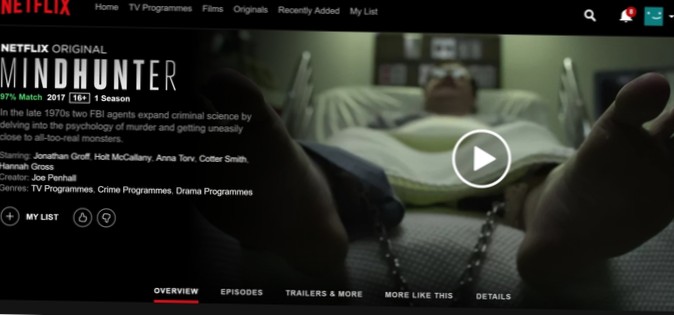With installation complete, here is how you can use the add-on to watch your show:
- Begin on your Kodi homepage.
- Go to Add-ons.
- Go to Video add-ons.
- Click on Covenant.
- Go to Search, then to TV Shows.
- Type mindhunter into the text box and press enter.
- You'll see Mindhunter at the top of the results list. ...
- Now click Season 1.
 Naneedigital
Naneedigital