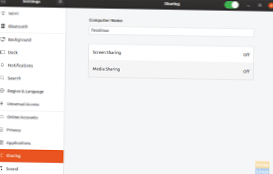Inside of the “Sharing” area in Settings, locate the “Media Sharing” option. Change the “Off” to “On” to enable the feature. When you've enabled the “Media Sharing” feature on Ubuntu, find the “Computer Name” box, and change it. Keep in mind that this name is how other computers will see you on the network.
 Naneedigital
Naneedigital