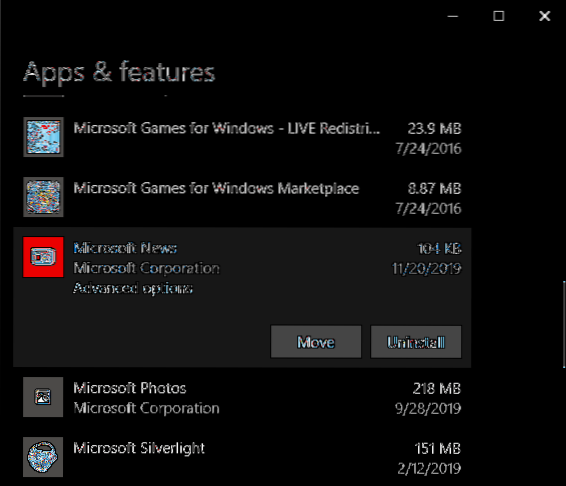Select the Start button and then select Settings> Applications. Choose the program you want to remove and select Uninstall. Some applications integrated in Windows can not be uninstalled. To remove an application obtained from Microsoft Store, look it up in the Start menu, hold (or right-click) and select Uninstall.
 Naneedigital
Naneedigital