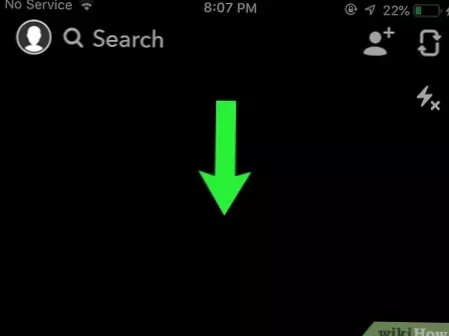To tag a location in Snapchat, tap the Stickers button in the column on the right. In the stickers drawer, tap Location and scroll through the list of nearby locations that Snapchat finds. Tap the location you want to add and it will be added to your Snap. You can send the Snap to a friend or post it your story.
 Naneedigital
Naneedigital