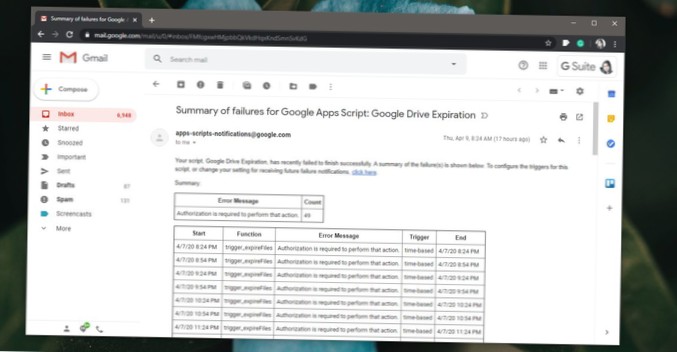3 Answers
- Go to script.google.com while logged into the account receiving the failure notifications.
- Click "New script" on the upper left side.
- Go to "Edit" -> "All your triggers"
- Click Okay with the generic name, it doesn't matter.
- Click the "X" next to the time based trigger for "Email Scheduler for GMail"
 Naneedigital
Naneedigital