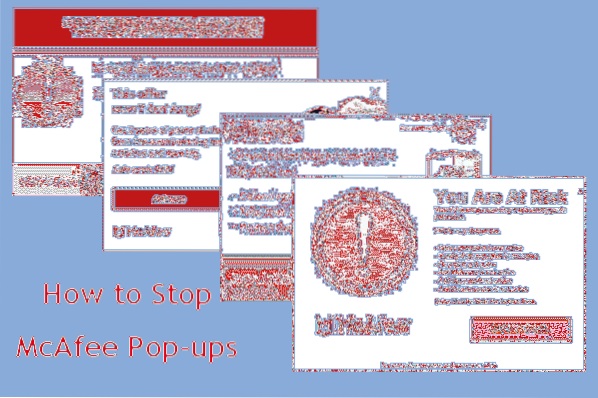Remove unwanted programs (Windows, Mac)
- Open Chrome.
- At the top right, click More. Settings.
- At the bottom, click Advanced.
- Under 'Reset and clean up', click Clean up computer.
- Click Find.
- If you're asked to remove unwanted software, click Remove. You may be asked to reboot your computer.
 Naneedigital
Naneedigital