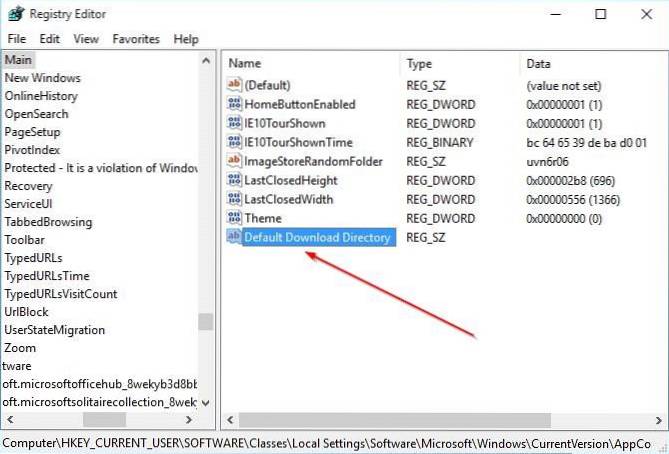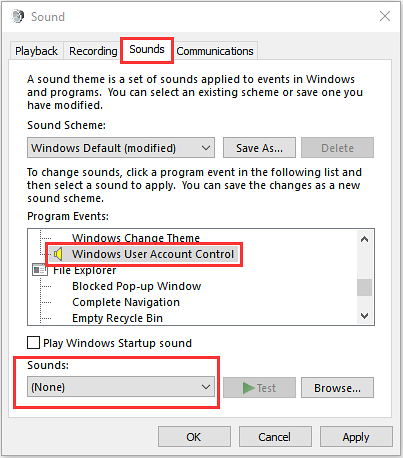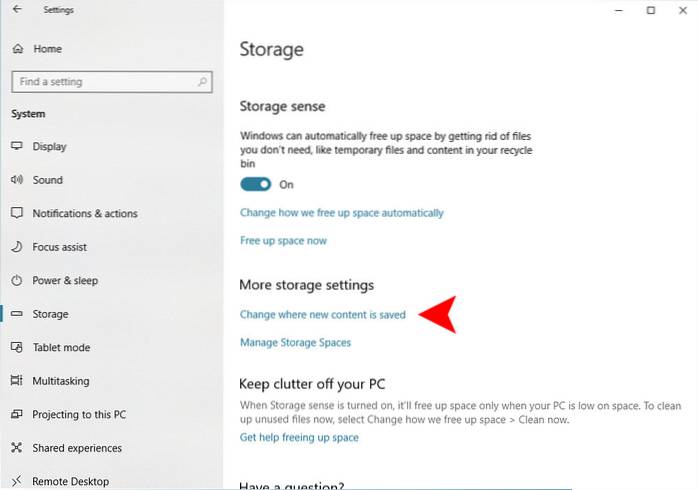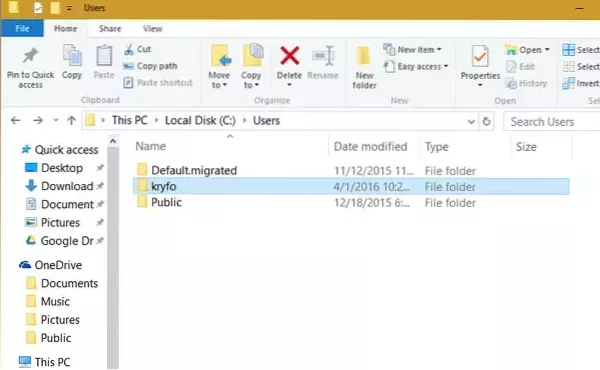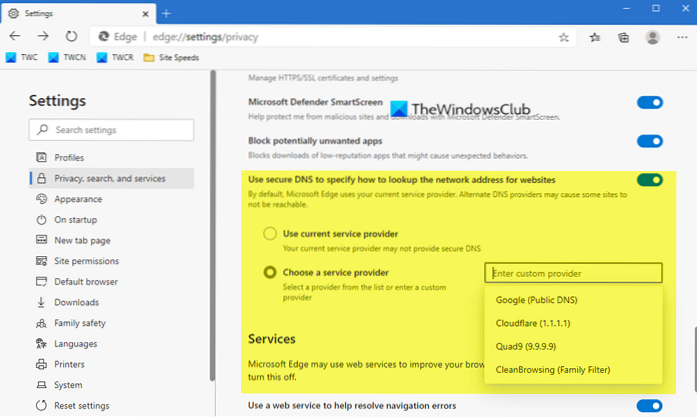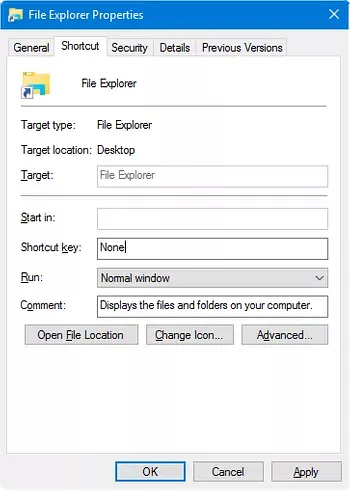Change
How To Set Custom Image As Gmail Background
How to Change Your Gmail Theme Click the Settings cog in the upper-right corner. Choose Themes in the drop down. Choose a pre-set image from Google's ...
How To Change Default Download Location In Microsoft Edge
To change your downloads folder location in Microsoft Edge Open Microsoft Edge , then select Settings and more > Settings . Select Downloads , and ...
How To Change OEM Logo And Information In Windows 10
To change OEM information, run the tool, enter new values in their respective fields, and then click Save button. To change the OEM logo, simply click...
How to change the default Drive Icons with a different image in Windows 10
To Change Drive Icon for All Users in Registry Editor 2 Navigate to the registry key below in the left pane of Registry Editor. ( ... 3 Right click on...
The Extended Attributes Are Inconsistent Error in Windows 10 Fix
Fix 1 Change Sound Settings. Fix 2 Clean Boot Your Computer. Fix 3 Run SFC Scan. Fix 4 Uninstall Recently Installed Applications.......
How To Change Microsoft Store Default Download Location In Windows 10
In Windows 10 you now have the ability to change the Windows Store download location for apps and games. To do that, go to Settings > System > S...
How to Rename the User folder in Windows 10
Go to the C\users\ folder and rename the subfolder with the original user name to the new user name. Go to the registry and modify the registry value ...
Couldn't set default save location 0x80070005 Fix
By default, this command will take you to the Appdata\Roaming folder but we need to be in the AppData\Local folder so click AppData from the top (brea...
What is Secure DNS provider ? How To Change it in Microsoft Edge ?
To configure Secure DNS in Edge browser Lauch Microsoft Edge. Go to Settings. Choose Privacy, Search, and Services. Scroll down to the Security sectio...
How to Change Drive Icons With Custom .ICO Files in Windows?
Select the new DefaultIcon key in the left pane and then, in the right pane, double-click the (Default) value to open its properties window. In the “E...
How to Change WinKey E Shortcut Target in Windows 10?
The WinKey + E keystroke, as well as the File Explorer shortcut on the taskbar, open Quick access view by default. You can change the default folder t...
How to Rename Your User Profile Folder in Windows 10
Go to Troubleshoot > Advanced Options > Command Prompt. Select the Administrator account. Navigate to C\Users typing c then cd users. Type renam...
 Naneedigital
Naneedigital