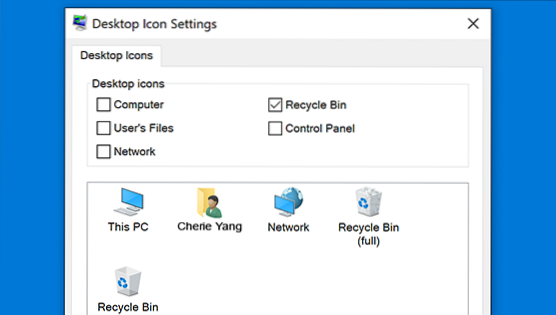To add icons to your desktop such as This PC, Recycle Bin and more:
- Select the Start button, and then select Settings > Personalization > Themes.
- Under Themes > Related Settings, select Desktop icon settings.
- Choose the icons you would like to have on your desktop, then select Apply and OK.
 Naneedigital
Naneedigital