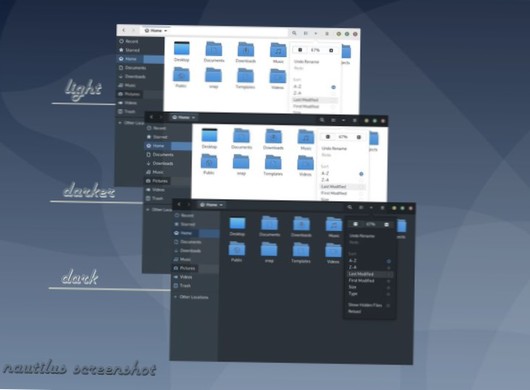Activate Bubble GTK theme Setting Bubble as the default theme on your Linux PC starts by opening up the “System Settings” app. Then, with “System Settings” open, look for “Appearance,” “Themes,” or something similar. From there, use the settings area to switch the default look to “Bubble.”
 Naneedigital
Naneedigital