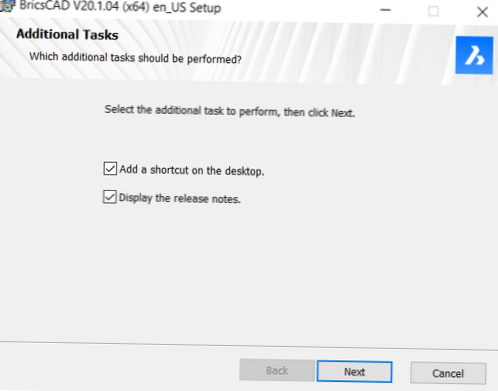To install the BricsCAD program on OpenSUSE Linux, go to the “Downloads” directory with the CD command. Using this command is necessary, as the RPM package is saved there. Once in the “Downloads” directory, use the zypper install to load up the BricsCAD RPM package onto the system.
 Naneedigital
Naneedigital