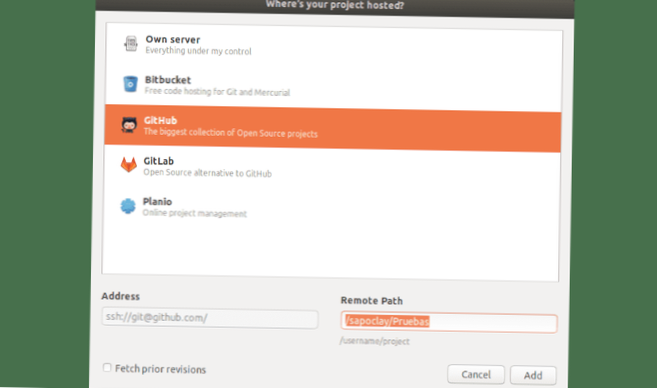Click the SparkleShare launcher to open the first run wizard.
...
Installing SparkleShare
- Open a terminal window.
- Update apt with the command sudo apt-get update.
- Type your sudo password and hit Enter.
- Once the update is complete, issue the command sudo apt-get install -y sparkleshare.
- Allow the installation to complete.
 Naneedigital
Naneedigital