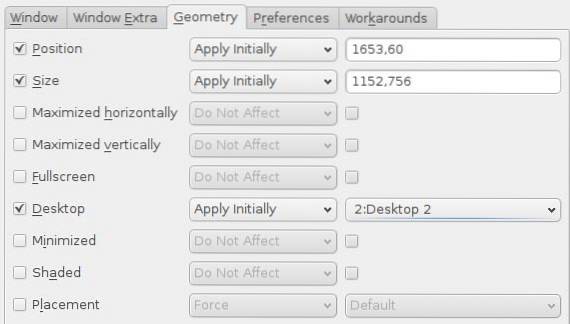There are two ways to access Window Specific Settings. One is to right click on the title bar of the window you want to configure, click “Advanced“, and click “Special Window Settings“. The other is to start System Settings, click the “Window Behavior” button, and then click “Window-Specific“.
 Naneedigital
Naneedigital