Mark the partition as Active using Disk Management.
- Next we need to create Boot Entries for the drive. Run a command prompt as an Administrator and navigate to X:\windows\system32 and run bcdboot.exe X:\Windows /s X: /f ALL. ( X is your USB drive).
- Done! Restart your computer and boot from your USB Drive.
 Naneedigital
Naneedigital
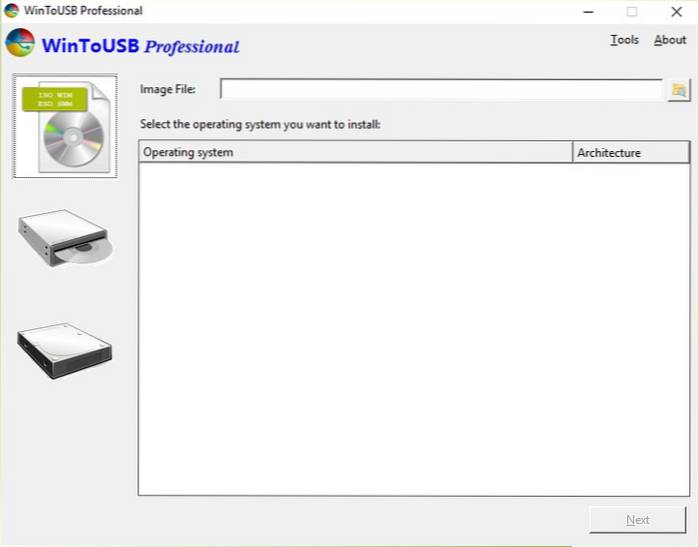
![Delete Key Not Working On MacBook [Windows On Mac]](https://naneedigital.com/storage/img/images_1/delete_key_not_working_on_macbook_windows_on_mac.png)

