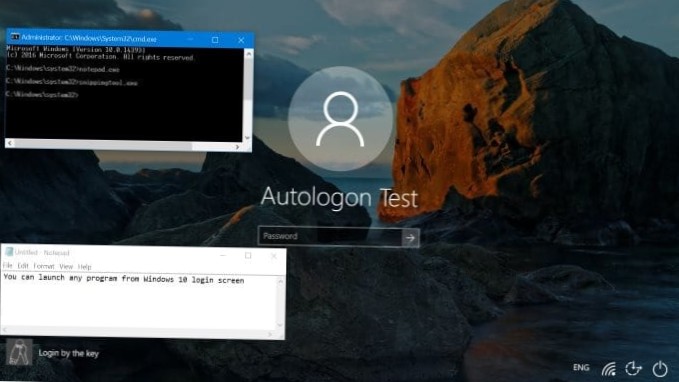How to Run Any App from Windows Login Screen?
- Open Registry Editor and navigate to the following key: ...
- In the left pane, right-click on Image File Execution Options and then choose New -> Key.
- Name the new key utilman.exe, and then select it. ...
- Name the new value Debugger. ...
- Now sign out or restart your computer.
- How do I open run on login screen?
- How do I start a program at startup Windows 10?
- How do I bypass the login screen on Windows 10?
- How do I get Windows 10 to require a username and password in the login screen?
- How do I get to command prompt on startup?
- How do I open a command prompt when its locked?
- How do I make a program open on startup?
- How do I set a program to run on startup?
- How do I manage startup programs?
- How do I bypass Windows login screen?
- Why does my computer keep saying my password is incorrect?
- What do I do if my computer wont let me log in?
How do I open run on login screen?
Press “Windows” button + “R” button. Run popup will get opened.
How do I start a program at startup Windows 10?
Select the Start button, then select Settings > Apps > Startup. Make sure any app you want to run at startup is turned On. If you don't see the Startup option in Settings, right-click the Start button, select Task Manager, then select the Startup tab. (If you don't see the Startup tab, select More details.)
How do I bypass the login screen on Windows 10?
Method 1
- Open Start Menu and search for netplwiz and hit Enter.
- In the window that opens, uncheck the option that says “Users must enter a username and password to use this computer”
- Now, enter and repeat your password and click OK.
- Restart your computer.
How do I get Windows 10 to require a username and password in the login screen?
Please follow these steps:
- Type netplwiz in the search box at the bottom left corner of the desktop. Then click on “netplwiz” on the pop-up menu.
- In User Accounts dialog box, check the box next to 'Users must enter a user name and password to use this computer'. ...
- Restart your PC then you can log in using your password.
How do I get to command prompt on startup?
Boot your PC using some Windows installation media (USB, DVD, etc.) When the Windows setup wizard shows up, simultaneously press the Shift + F10 keys on your keyboard. This keyboard shortcut opens Command Prompt before boot.
How do I open a command prompt when its locked?
This will let you open CMD by pressing Win + U , and it will work everywhere. You can change any .exe (narrator, sticky keys, magnifier)that is avaiable from a locked windows box. You can change the magnify.exe hotkey ( Winkey and + ) so it will use cmd.exe with the built-in system account.
How do I make a program open on startup?
Find the Startup folder in All Programs and right click on it. Hit "Open", and it'll open up in Windows Explorer. Right click anywhere inside that window and hit "Paste". Your desired program's shortcut should pop right up in the folder, and the next time you log into Windows, that program will automatically start up.
How do I set a program to run on startup?
To give this method a try, open Settings and go to the Application Manager. It should be in "Installed Apps" or "Applications," depending on your device. Select an app from the list of downloaded apps and turn the Autostart option on or off.
How do I manage startup programs?
In Windows 8 and 10, the Task Manager has a Startup tab to manage which applications run on startup. On most Windows computers, you can access the Task Manager by pressing Ctrl+Shift+Esc, then clicking the Startup tab. Select any program in the list and click the Disable button if you don't want it to run on startup.
How do I bypass Windows login screen?
Method 1: Enable Automatic Logon - Bypass Windows 10/8/7 Login Screen
- Press the Windows key + R to bring up the Run box. ...
- In the User Accounts dialog that appears, select the account you wish to use to log in automatically, and then uncheck the box marked Users must enter a user name and password to use this computer.
Why does my computer keep saying my password is incorrect?
It's possible that you've enabled NumLock or your keyboard input layout was changed. Try to type your password using the on-screen keyboard. If you use a Microsoft account, make sure the your PC is connected to the Internet while logging in.
What do I do if my computer wont let me log in?
What can I do if I can't log in to Windows 10?
- Check your keyboard.
- Make sure you're connected to the internet.
- Run PC in the Safe Mode.
- Use the Local Account.
- Install Windows Updates.
- Perform System Restore.
- Scan for viruses.
- Run the SFC scan.
 Naneedigital
Naneedigital