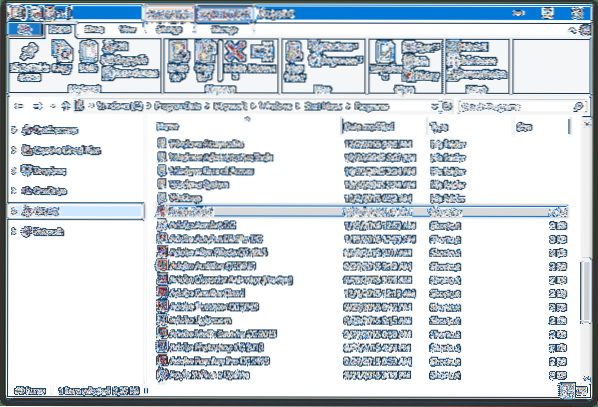To remove a desktop app from the Windows 10 Start Menu's All Apps list, first head to Start > All Apps and find the app in question. Right-click on its icon and select More > Open File Location. Of note, you can only right-click on an application itself, and not a folder that the app might reside in.
 Naneedigital
Naneedigital