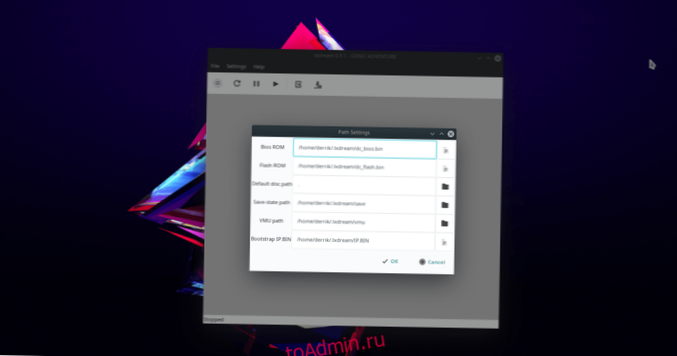To load in a game, click “File,” then select “GD-ROM,” followed by “Open Image file.” After selecting “Open Image file,” a browser window will appear. Use it to load up the Sega Dreamcast ROM file into Lxdream. Then click the play icon to start the emulation.
 Naneedigital
Naneedigital