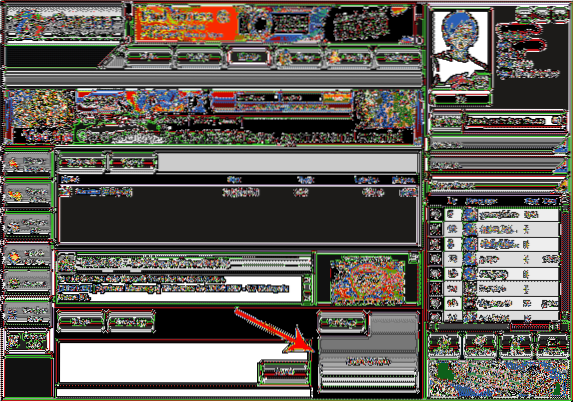How To Play Multiplayer Games Over Garena
- After creating your account, choose a server (default Garena Server 1) and click Login. ...
- First, click on Game on the right hand side of the screen. ...
- Next, select the game you would like to play (for example COD4:MW – Call of Duty 4: Modern Warfare).
 Naneedigital
Naneedigital