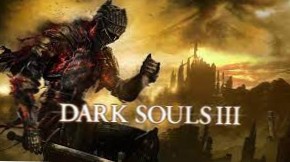Install Dark Souls III on Linux In the Steam Play area, locate “Enable Steam Play for supported titles” and “Enable Steam Play for all other titles” and check the boxes next to each of them. Then, click “OK” to apply the changes. These options, once enabled, will allow Dark Souls III to run on Linux.
 Naneedigital
Naneedigital