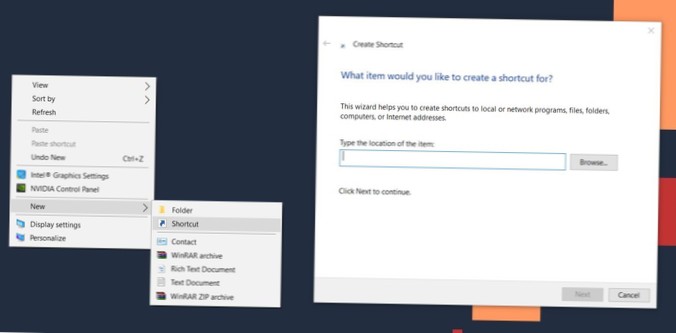Pin apps and folders to the desktop or taskbar
- Press and hold (or right-click) an app, and then select More > Pin to taskbar.
- If the app is already open on the desktop, press and hold (or right click) the app's taskbar button, and then select Pin to taskbar.
 Naneedigital
Naneedigital