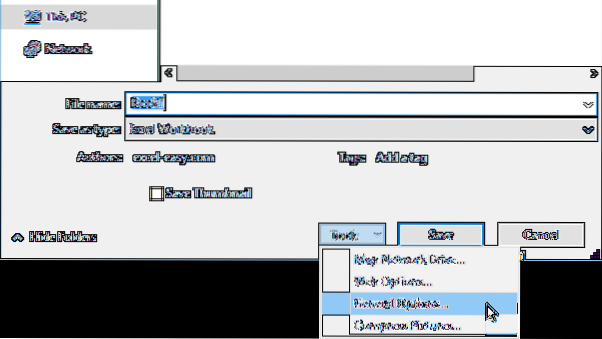Read-only Workbook
- Open a workbook.
- On the File tab, click Save As.
- Click Browse.
- Click on the Tools button and click General Options.
- In the Password to modify box, enter a password and click OK. ...
- Reenter the password and click on OK. ...
- Enter a file name and click Save.
 Naneedigital
Naneedigital