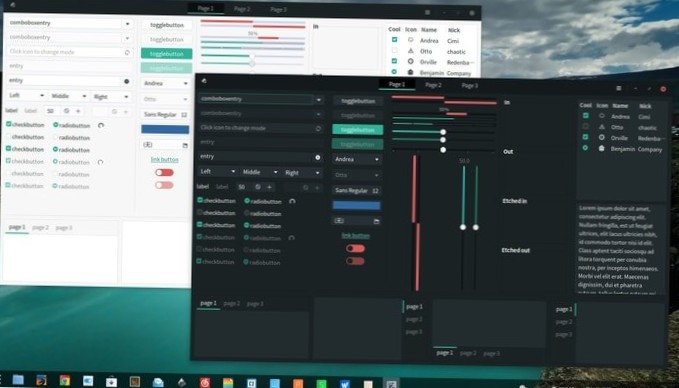Install Matcha Theme
- Ubuntu/Mint, etc. sudo apt install gtk2-engines-murrine gtk2-engines-pixbuf git.
- Debian. sudo apt-get install gtk2-engines-murrine gtk2-engines-pixbuf git.
- Arch Linux. sudo pacman -S gtk-engine-murrine gtk-engines git.
- Fedora. sudo dnf install gtk-murrine-engine gtk2-engines git.
- OpenSUSE. ...
- Other Linuxes.
 Naneedigital
Naneedigital