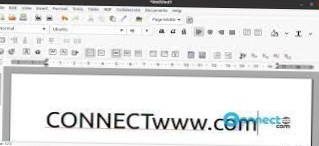Installing AbiWord from repository - CLI
- Go to Applications -> Accessories -> Terminal.
- In the terminal write the following, and press Enter: sudo apt-get install abiword-gnome.
- Enter your password if asked, and watch as Ubuntu fetches AbiWord from the repository, and installs it!
 Naneedigital
Naneedigital