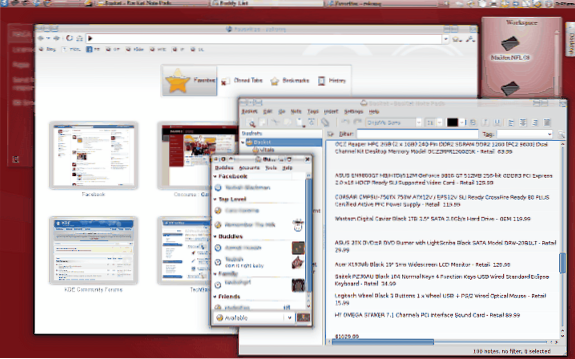Follow these steps to configure each.
- Press Alt-F2 and type “qtconfig” in the Run Command dialog.
- When the Qt-Configuration window appears, select “QtCurve” as the GUI style.
- Click “File” and “Save”
- Close the window.
- Press Alt-F2 again and this time type “qtconfig-qt4”
 Naneedigital
Naneedigital