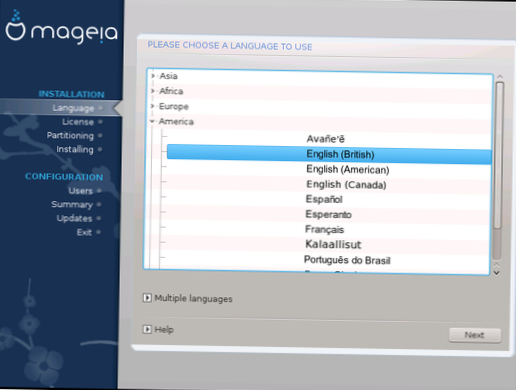Installing Mageia
- Screen-1: Welcome to Mageia install help. ...
- Screen-2: Please choose the installation method. ...
- Screen-3: Please select the partition containing the copy of the Mageia Distribution installation source. ...
- Screen-4: ...
- Screen-5: ...
- You should now be presented with the Mageia installer screen from the ISO image you are installing.
 Naneedigital
Naneedigital