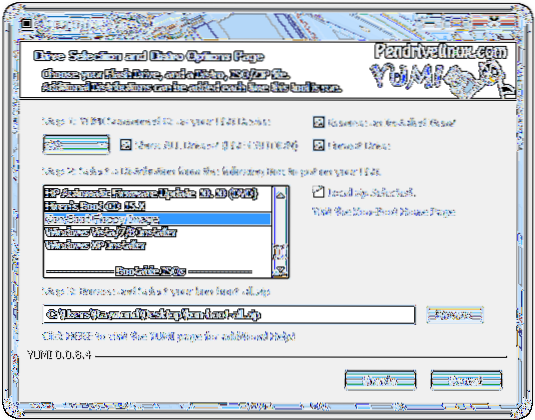First insert the USB flash drive that you want to install Kon-Boot and format it as FAT32 file system. Then download UNetbootin from the link below and run it. Select the Diskimage radio button, click the drop down menu and select Floppy. Then browse for the Kon-Boot floppy disk image which is FD0-konbootv1.
- Which key should I press to boot from USB?
- How can I make my pendrive all in one bootable?
- Can I install OS in pendrive?
- Can you use a USB as a boot device?
- Can I boot from USB in UEFI mode?
- What is UEFI boot mode?
- How can I make my device bootable?
- Can Rufus create multiboot USB?
- How do I know my USB drive is bootable?
- What is the bootable pendrive?
- Can you install Windows on USB flash drive?
Which key should I press to boot from USB?
Boot from USB: Windows
- Press the Power button for your computer.
- During the initial startup screen, press ESC, F1, F2, F8 or F10. ...
- When you choose to enter BIOS Setup, the setup utility page will appear.
- Using the arrow keys on your keyboard, select the BOOT tab. ...
- Move USB to be first in the boot sequence.
How can I make my pendrive all in one bootable?
How to create Multiboot USB Disk in Windows?
- Download WinSetupFromUSB. ...
- Connect the flash drive to your computer.
- Open WinSetupFromUSB. ...
- Make sure your flash drive is listed and selected in the drop-down menu. ...
- Tick Auto format it with FBinst. ...
- Click Advanced options.
Can I install OS in pendrive?
Yes! You can use your own, customized Linux OS on any machine with just a USB drive. This tutorial is all about installing Latest Linux OS on your pen-drive ( fully reconfigurable personalized OS, NOT just a Live USB ), customize it, and use it on any PC you have access to.
Can you use a USB as a boot device?
If you have a bootable USB drive, you can boot your Windows 10 computer from the USB drive. The easiest way to boot from USB is to open the Advanced Startup Options by holding the Shift key when you choose the Restart option in the Start menu.
Can I boot from USB in UEFI mode?
Dell and HP systems, for instance, will present an option to boot from USB or DVD after striking the F12 or F9 keys respectively. This boot device menu is accessed once you've already entered into the BIOS or UEFI setup screen.
What is UEFI boot mode?
UEFI boot mode refers to the boot process used by UEFI firmware. UEFI stores all the information about initialization and startup in an . efi file that is saved on a special partition called EFI System Partition (ESP). ... The UEFI firmware scans the GPTs to find an EFI Service Partition to boot from.
How can I make my device bootable?
Create a bootable USB with external tools
- Open the program with a double-click.
- Select your USB drive in “Device”
- Select “Create a bootable disk using” and the option “ISO Image”
- Right-click on the CD-ROM symbol and select the ISO file.
- Under “New volume label”, you can enter whatever name you like for your USB drive.
Can Rufus create multiboot USB?
You need to work on a system that doesn't have an OS installed. You need to flash a BIOS or other firmware from DOS. Rufus is very fast in this job and despite its small size, Rufus provides everything you need. ...
How do I know my USB drive is bootable?
How to Check If a USB Drive Is Bootable or Not in Windows 10
- Download MobaLiveCD from the developer's website.
- After the download is complete, right click on the downloaded EXE and choose “Run as Administrator” for the context menu. ...
- Click on the button labeled “Run the LiveUSB” in the bottom half of the window.
- Chose the USB drive you want to test from the drop-down menu.
What is the bootable pendrive?
Bootable USB is a disk that is used to boot up a system for the installation of an Operating System. A USB can be made bootable using a command-line only for systems that have Windows(7/8/8.1/10) operating system. ... Command-prompt in Windows is easily available in all the versions of Windows.
Can you install Windows on USB flash drive?
If you prefer to use the newest version of Windows, though, there's a way to run Windows 10 directly through a USB drive. You'll need a USB flash drive with at least 16GB of free space, but preferably 32GB. You'll also need a license to activate Windows 10 on the USB drive.
 Naneedigital
Naneedigital