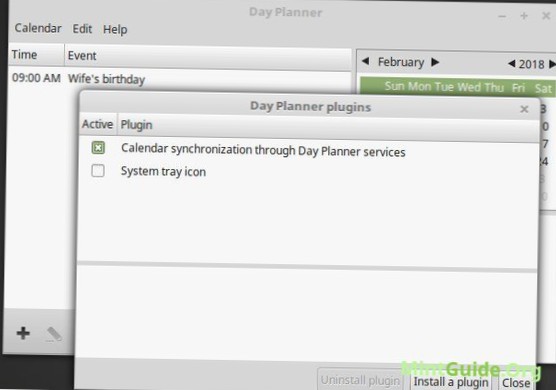To start the download, open up a terminal and use the wget command to grab the latest package. With the package on your Ubuntu PC, installation can begin. Using the dpkg command, install Day Planner. During the installation of Day Planner, some dependencies may fail to install correctly.
 Naneedigital
Naneedigital