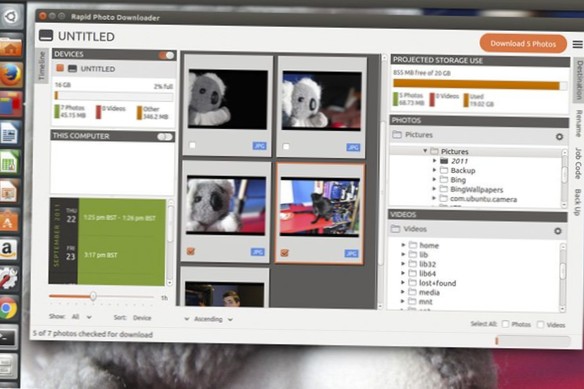How To Install Rapid Photo Downloader In Ubuntu
- Set up the personal package archive for the Rapid Photo Downloader. sudo add-apt-repository ppa:dlynch3/ppa.
- Run apt-get update. sudo apt-get update.
- Now install the Rapid Photo Downloader with the following command.
 Naneedigital
Naneedigital