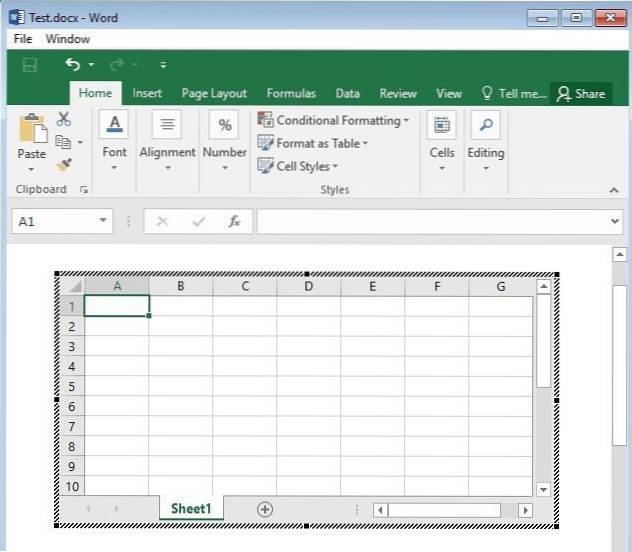Link or embed an Excel worksheet in Word
- Go to Insert > Text > Object.
- Go to Create from file > Browse, and locate the file you want to insert in the Word document.
- Choose one of the following: To add the file as a linked object, select Link to file, and then select OK.
 Naneedigital
Naneedigital