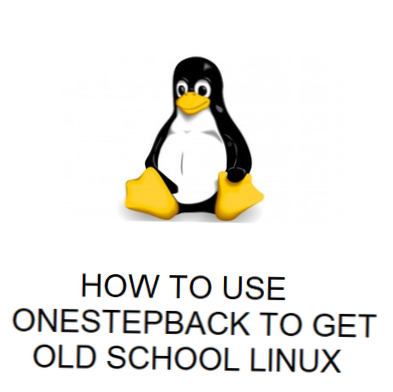Inside of the “Appearance” or “Themes” area, locate the option to modify the default GTK theme and click on it. From there, look through the menu for one of the OneStepBack themes included in the theme pack and select it to apply OneStepBack as the default GTK theme for your Linux desktop environment.
 Naneedigital
Naneedigital