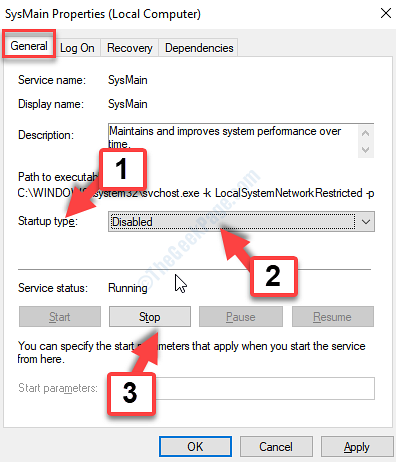How to Fix SrTasks.exe High Disk Usage in Windows 10.
- Open Windows explorer, right click at 'This PC" and choose Properties.
- Choose System Protection at the left.
- Highlight the Local Disk C: (System) and click Configure.
- At System Protection options, select Disable system protection and click OK.
 Naneedigital
Naneedigital