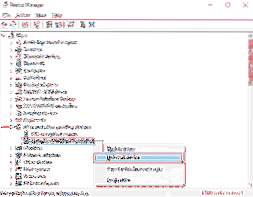Try uninstalling the touchpad and keyboard driver and restart the compute and have Windows automatically install the driver upon restart.
- Press Windows key + X and select device manager.
- Locate the drivers and uninstall it.
- Restart the computer and check the functionality.
 Naneedigital
Naneedigital