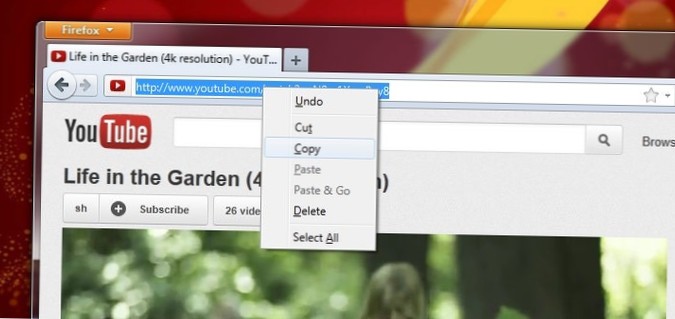Here is how SaveSubs works:
- Insert a YouTube video URL into the target field. ...
- Scroll down and download the subtitles in a format of choice (SRT or TXT) using the Download Now button.
- If you also want to receive subtitle translation, select the desired language and click Translate & Download in the translation tool.
 Naneedigital
Naneedigital