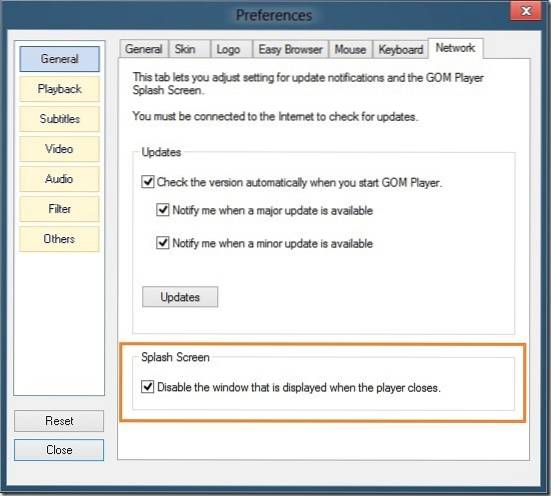How To Disable GOM Media Player Popup Ads
- Step 1: Launch GOM player. Right-click on the Player and click Preferences.
- Step 2: In the left-pane of Preferences dialog, click on General and then switch to Network tab in the right-side.
- Step 3: Here, enable the option named Disable the window that is displayed when the player closes and click Close button.
 Naneedigital
Naneedigital